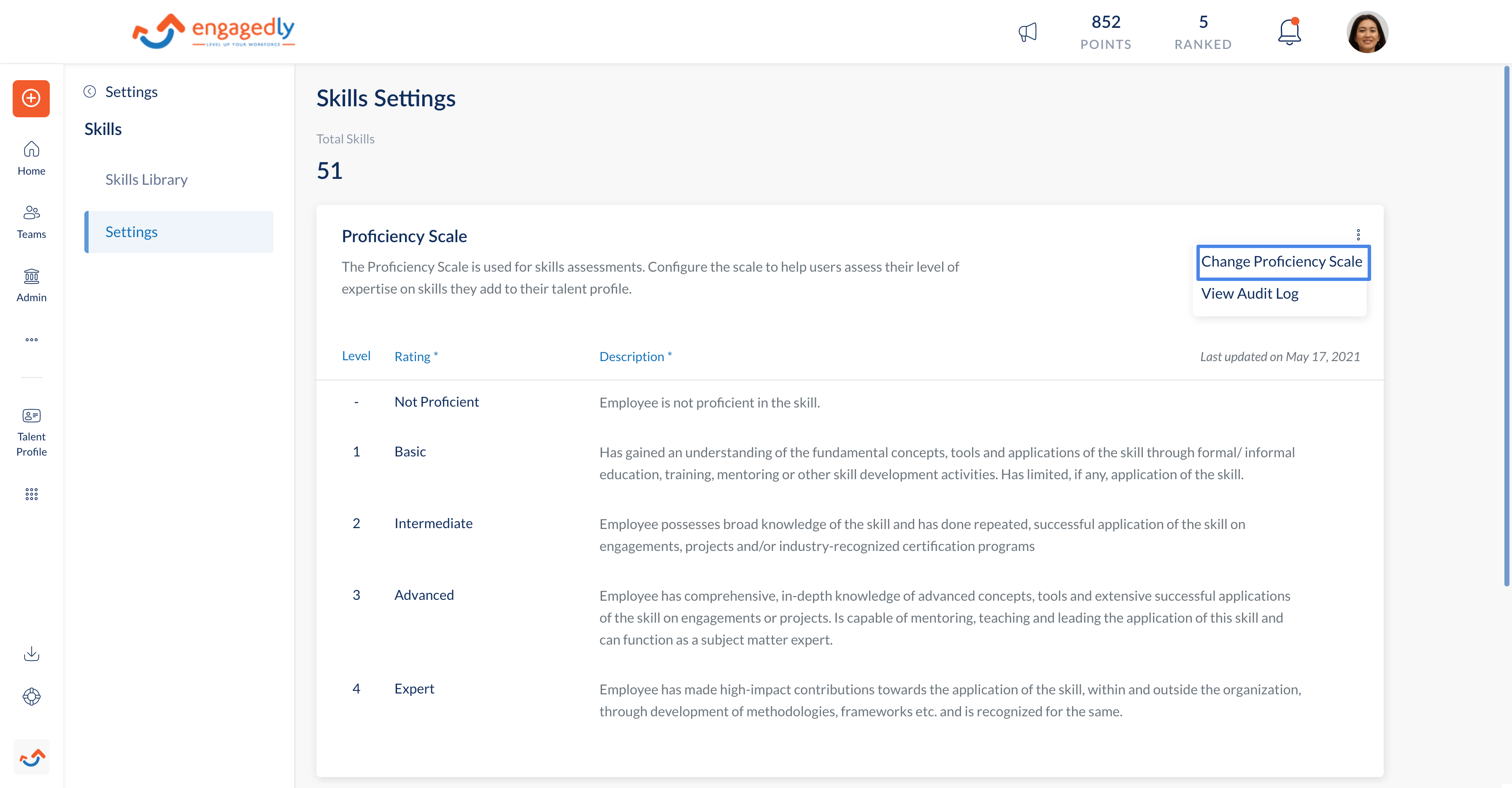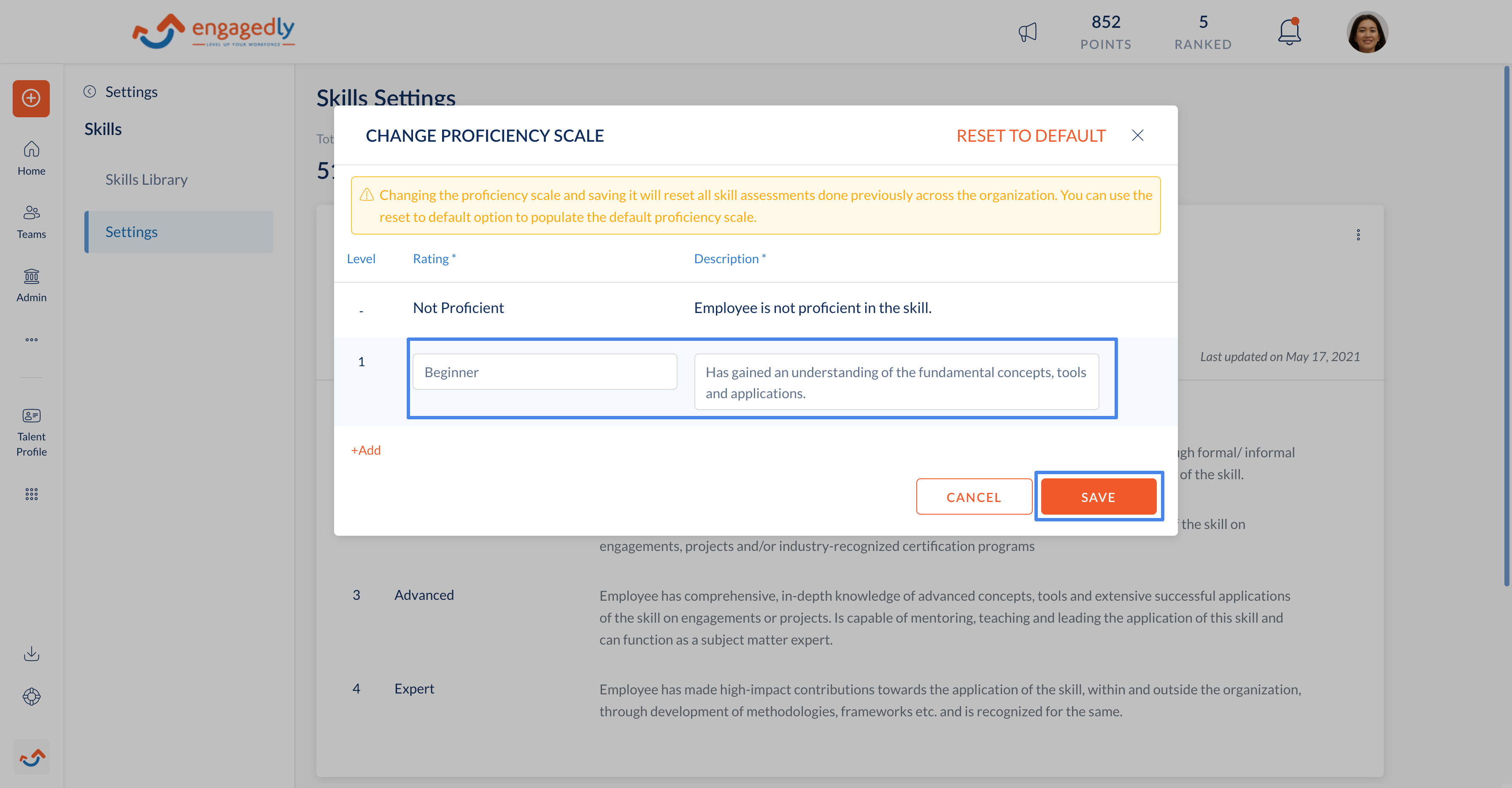Change the Proficiency Scale
Navigation: Home > Settings > Content Manager > Skills
- Click Settings.
- Navigate to the Proficiency Scale section.
- Click the overflow menu.
- Click Change Proficiency Scale.
- Enter the ratings and description for the scale.
- Click Save.
Note: Changing the proficiency scale and saving it will reset all skill assessments done previously across the organization. You can use the reset to default option to populate the default proficiency scale.