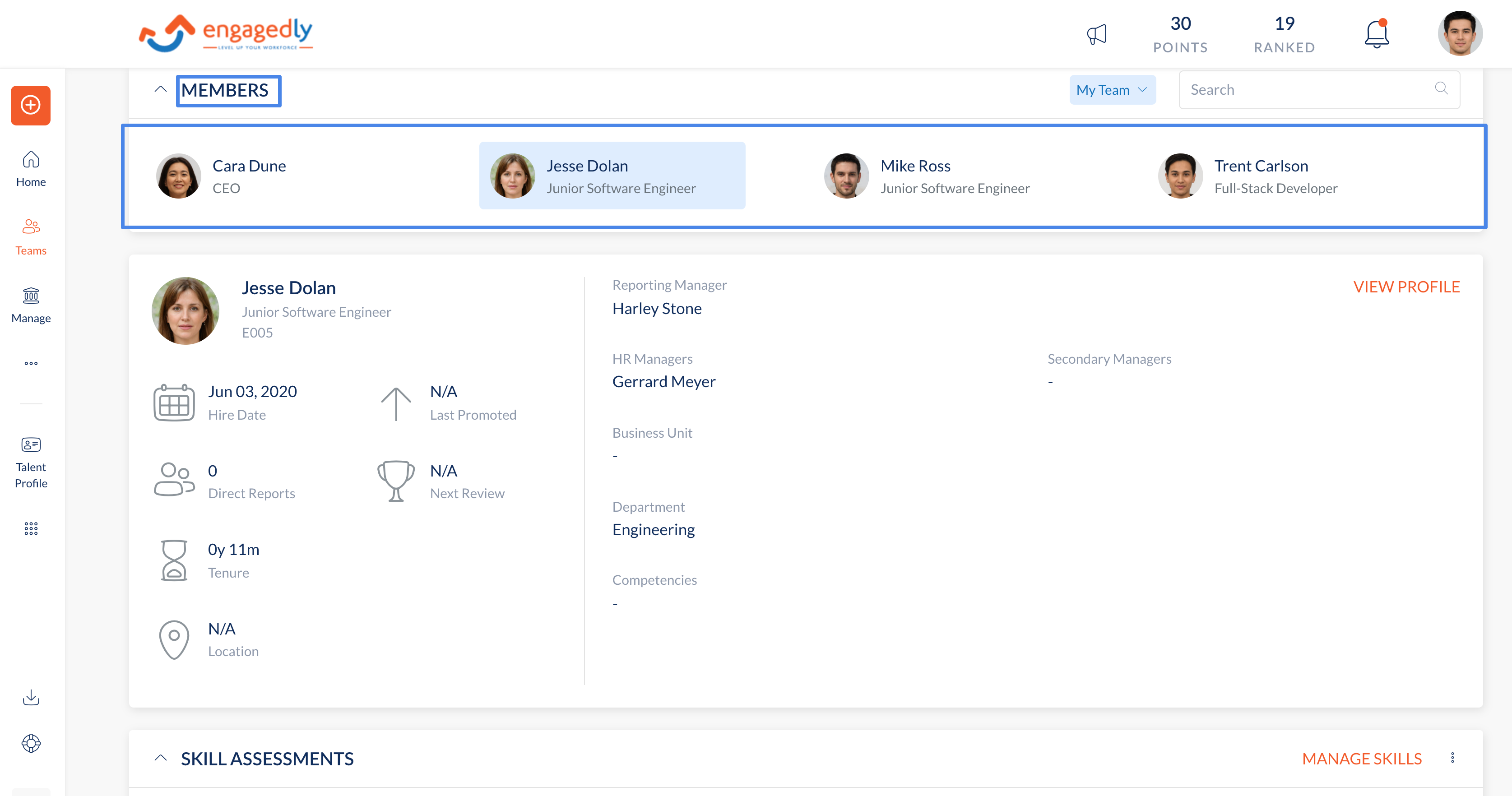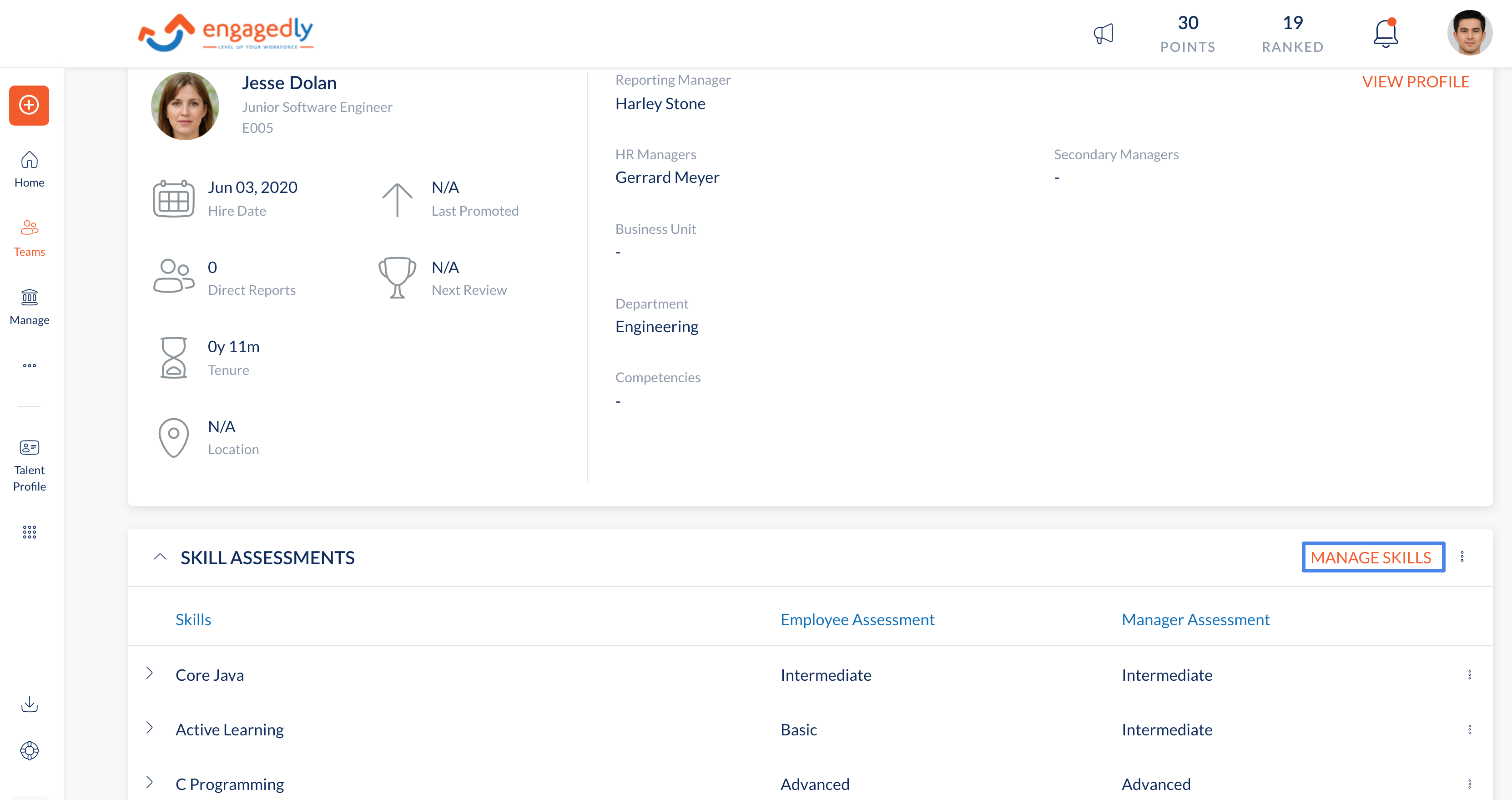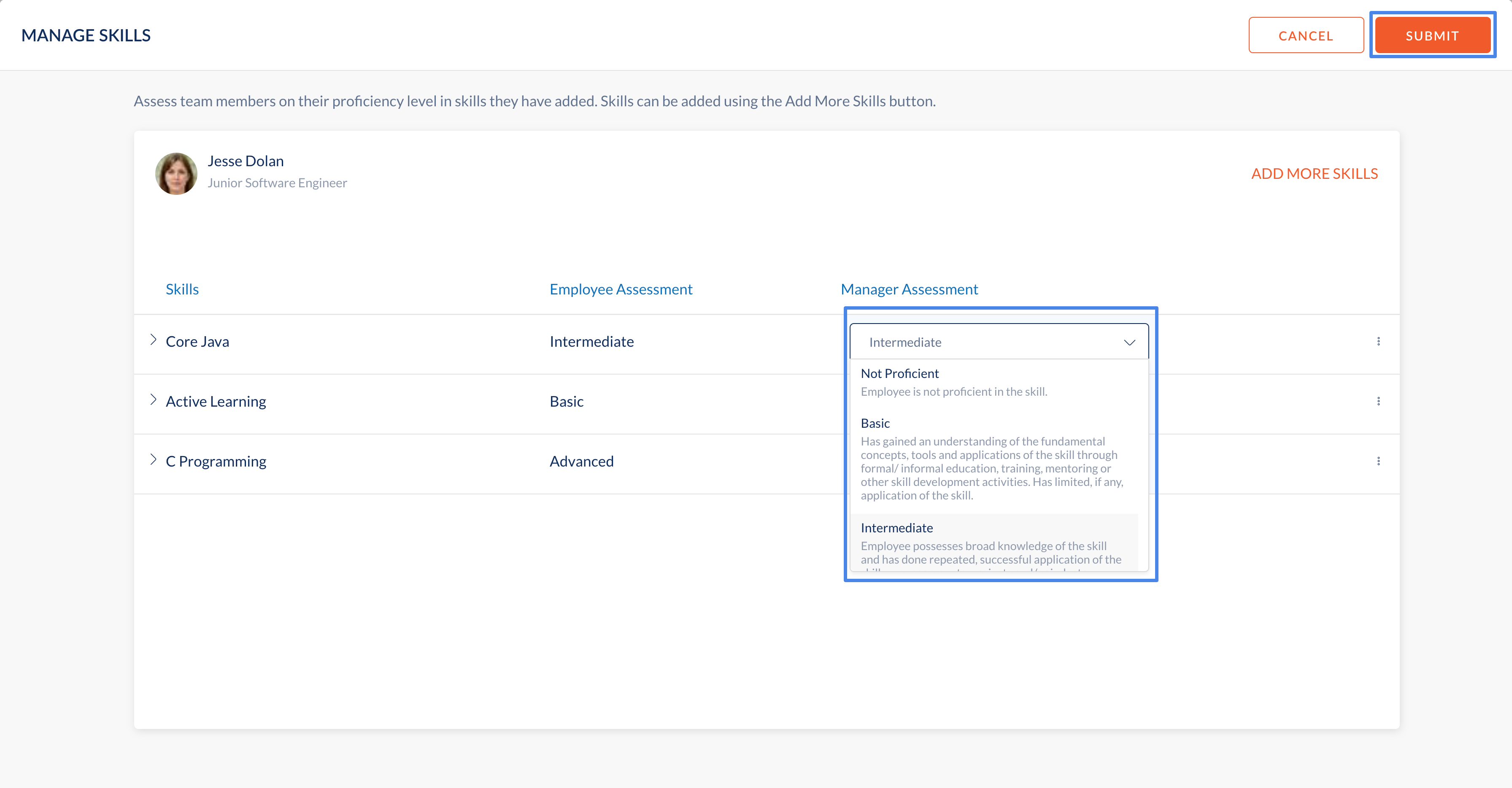Assess the Skills of my Team Members
Navigation: Home > Talent Profiles
- Under Members, select the team member whose skill assessments you want to view.
- Navigate to the Skill Assessments section.
- Click the Manage Skills button.
- Under Manager Assessment, use the dropdown to select an appropriate proficiency level.
- Click Submit.