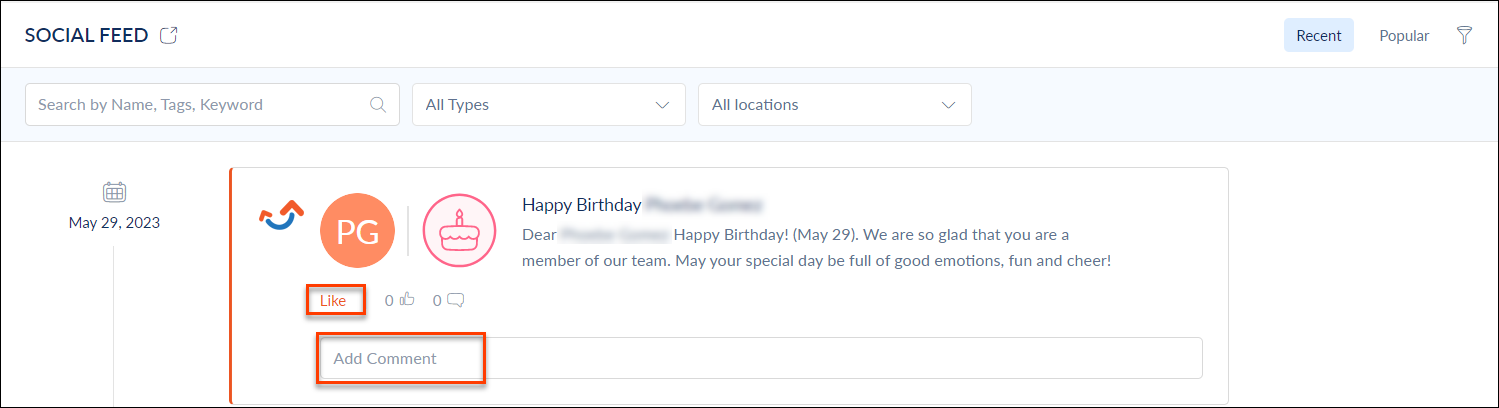Homepage Social Feed Widget
The Social Feed widget enables you to stay informed about the achievements, events, and ideas within the organization. It is a platform for sharing updates, celebrating successes, and fostering a positive and inclusive work culture.
Navigate to Home > Overview and scroll down to the Social Feed widget.
- You can filter the social posts based on "Recent" and "Popular" posts.
Recent posts- Recent posts in the social feed refer to the most recent or latest social posts shared.
Popular posts- Popular posts in the social feed are determined by their engagement metrics, such as the number of likes and comments.
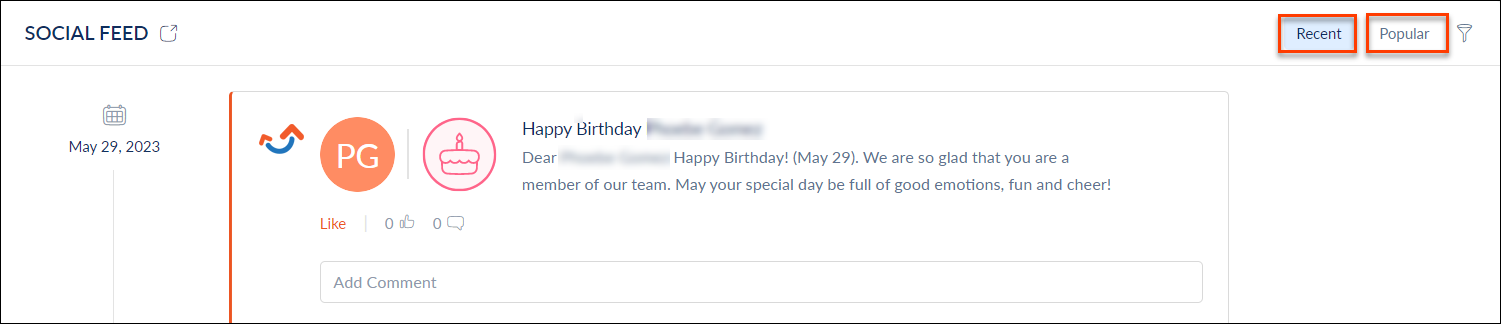
- You can also filter social posts based on post types and locations OR use the search option to search for the specific name or tag.
- Click the Filter
 Icon to filter the social posts.
Icon to filter the social posts.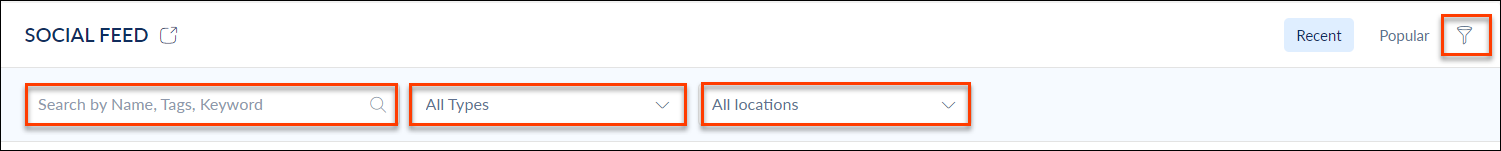
- Click the Filter
- You can like and add comments to any social post within the social feed.