Integrate Microsoft Teams with Engagedly
Table of contents
1. Introduction
Microsoft Teams (MS Teams) is a collaboration platform that serves as a workspace channel for teams within organizations.
Integrating MS Teams with Engagedly allows employees to interact with messages directly in MS Teams. The messages are actionable, including interactive elements, enabling employees to perform actions without leaving the MS Teams platform. This can enhance employee engagement and productivity by streamlining workflows and minimizing the need to switch between applications.
2. Integration
Admin must contact our support team to enable MS Teams integration with Engagedly for their organization. The integration allows all employees to connect their MS Teams and Engagedly accounts.
3. Connection
After integration, all employees can connect their MS Teams and Engagedly accounts.
Prerequisites
- Access to Engagedly and MS Teams applications.
- MS Teams must be enabled for the organization.
Navigate to your Engagedly account.
- Click your profile picture at the top right and select Account Settings.
- Navigate to the Integrations tab.
- Click CONNECT for the Microsoft Teams application.
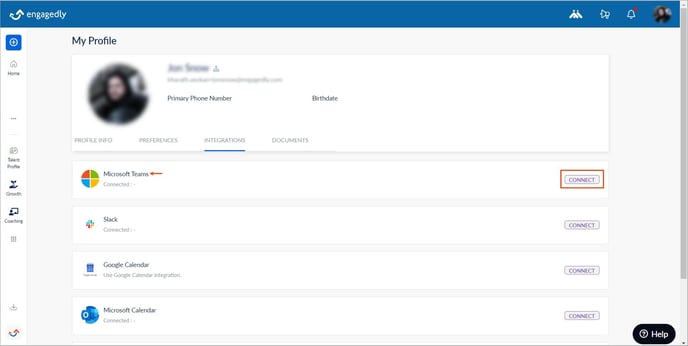
4. In the Microsoft sign-in window, enter your email ID and click Next.
5. Enter your password and click Sign in.
Your MS Teams account is successfully integrated with your Engagedly account.
You can disconnect the connection at any time if required.
Follow steps 1 and 2, and click DISCONNECT for the Microsoft Teams application.
4. After integration
After integrating with Engagedly, employees receive MS Teams notifications for specific events in Engagedly modules such as Social, Goals, Team Pulse, Feedback, Surveys, and Meetings. They can also take relevant actions directly within MS Teams.
|
Engagedly |
MS Teams |
||
|
Module |
Event/Action |
Dynamic notification (perform action) |
Static notification |
|
Social |
When others share
|
|
The post owner receives a notification if anyone
|
|
Goals |
|
|
|
|
Team Pulse |
|
|
|
|
Feedback |
|
|
|
|
Surveys |
|
NA |
|
|
Meetings |
|
NA |
|
MS Teams and Engagedly integration enhances employee engagement and productivity by streamlining workflows and minimizing the need to switch between applications.