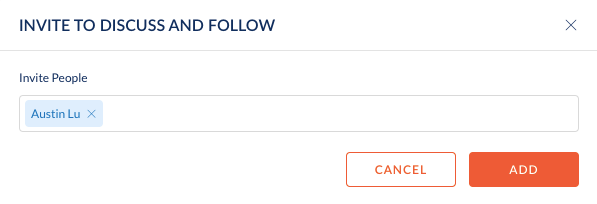Invite Users to a Goal Discussion
Navigation: Home > Goals > Overview
You can invite anyone to follow your goal and participate in goal-related discussions.
- Select any Goal to view details.
- In the Goal Details page, view all goal-related information and discussions.
- Click Invite from the followers section on the bottom right.
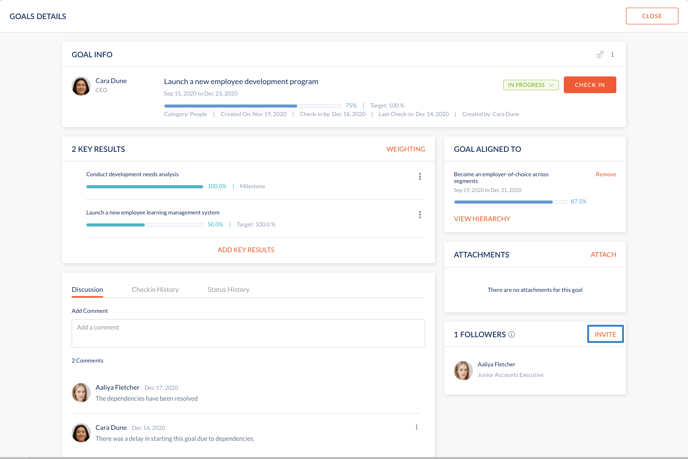
- Select the person you wish to invite to the discussion.
- Click Add. The person(s) selected will receive a notification stating that they have been invited to follow your goal.
- The person(s) selected can now comment on your goal.