Manage performance review template
After creating a template, admins can edit it if required.
Navigate to Performance > Templates.
View a list of templates.
Click the Filter ![]() Icon to filter them based on
Icon to filter them based on
- Name, created by, categories, last updated, and status
- Active and archived templates
- Published to library
Click the Star ![]() Icon on any template to mark it as a favourite.
Icon on any template to mark it as a favourite.
You can enable Only Favourites to view the favourite templates.
Notes:
- You can edit the template name, sections, questions, subquestions, and custom rating scale if required.
- Employees with the manage template permission and other admins can edit templates in the library only if the admin shares them.
- Changes you make are not reflected in templates already shared with employees. To apply the updates, unassign the existing template and assign the updated version.
- You must assign the templates before sharing them with employees.
- Make a copy to duplicate the template before editing it, which allows you to reuse the original template at any time if required.
- You must add the template to a cycle to preview it.
- Publish to Library to make the template available for others. After publishing a template, you can view Yes in the In Library field.
- Archive the template to hide it if it is not actively used.
On the Templates page, click the Overflow ![]() Menu next to each template and select the option as required: edit, assign, delete, make a copy, preview, publish to library, export to PDF, or archive.
Menu next to each template and select the option as required: edit, assign, delete, make a copy, preview, publish to library, export to PDF, or archive.
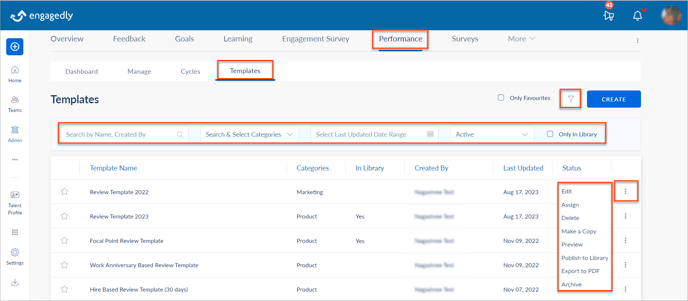
In each template, click the Overflow ![]() Menu at the top right and select the option as required: assign, delete, make a copy, preview, publish to library, change owner, or share the template with employees who have permission to manage performance reviews.
Menu at the top right and select the option as required: assign, delete, make a copy, preview, publish to library, change owner, or share the template with employees who have permission to manage performance reviews.

Note:
You can share the template with
- Employees who have manage permissions
- Other admins
Learn more in Performance user guide for admins.
Tip: Publish the template to the library, allowing employees with 'Manage Performance Reviews' permission to access it.