Manage alerts in 360 Feedback
Employees receive the following alerts for each active cycle if the HR/admins enable permission.
Navigate to Home > 360 Feedback.
Dismiss Alerts
You can dismiss any alert you do not want to perform the action.
Click the Overflow Menu on any alert and select Dismiss.
Note: You cannot perform further actions once the alert is dismissed.
View Dismissed Alerts
You can view all the dismissed alerts.
Click the Overflow Menu and select Dismissed Alerts.
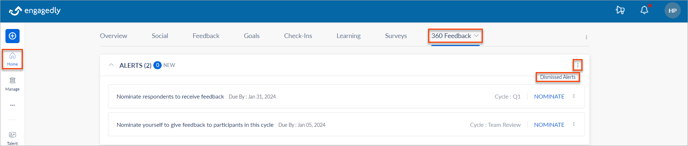
Nominate others as respondents
You can nominate anyone as a respondent to receive 360 Feedback only if the HR/admins enable permission while creating a cycle.
Click NOMINATE on the Nominate respondents to receive feedback alert, and click ADD to perform the following actions:
- Add respondents
- Add external respondent
- Remove respondent
Note: You cannot remove the respondents added by the HR/admins or manager.
Nominate yourself as a respondent
You can nominate yourself as a self-respondent to give feedback to others only if the HR/admins enable permission while creating a cycle.
- Click NOMINATE on the Nominate yourself to give feedback to participants in this cycle alert.
- Search and select the employees you want to give feedback and click SAVE.