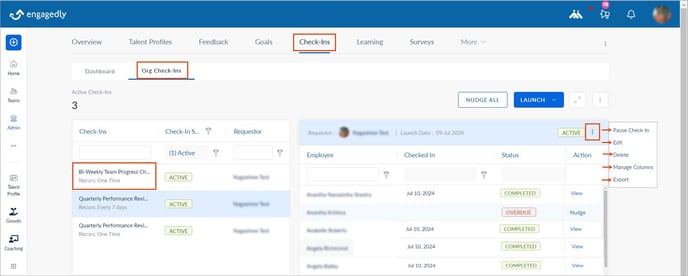Manage check-ins
The check-in creator can manage it as required.
Navigate to Check-Ins > Org Check-Ins.
- Click a check-in on the left side to open an expanded view on the right side.
- Click the Overflow
 Menu for additional actions.
Menu for additional actions. - Select the option as required.
- Pause Check-In: You cannot edit the paused check-in. Follow the same procedure to resume the check-in.
- Edit: Editing check-in questions will affect both completed and missed check-ins. It is recommended to add new questions rather than editing existing ones, as this will impact upcoming check-ins.
- Delete: You cannot revert deleted check-ins.
- Manage Columns: You can manage the columns while exporting. The exported Excel report contains all employee demographic details.
- Export: You can export the employees details who responded to this check-in in Excel.