Notify users in performance review
HR/Admins can notify individual and multiple users with pending actions in the performance review to ensure that the users complete the review process on time.
Notify the following users with their pending actions:
- Employee with a pending self-review
- Manager with the pending review
- Skip-level manager with the pending review
- Additional reviewer with the pending review
- Managers with one-on-one
- Users with pending sign-off
Navigate to Performance > Cycles.
- Click MANAGE on the cycle where you want to notify the users.
Notify individual users
2. In the Status column, hover over any user and click the Bell ![]() Icon.
Icon.
3. Edit the subject and message if required, and click NOTIFY.
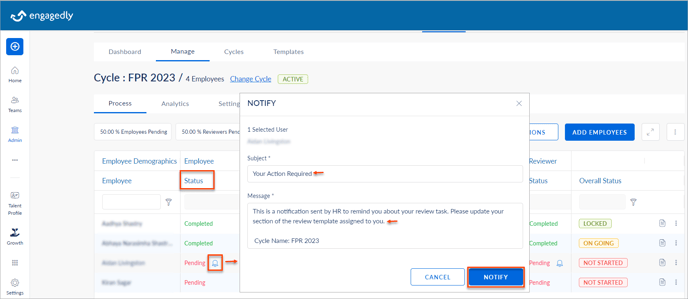
Notify multiple users
2. Click ACTIONS, and in the Notify field, select whom you want to notify and click SELECT.
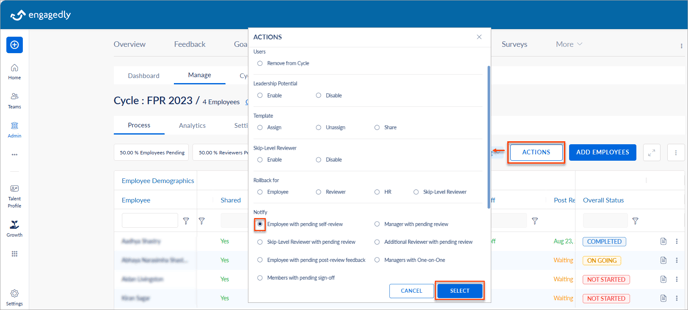
3. Select the users as required and click NOTIFY.
4. Edit the Subject and Message if required, and click NOTIFY.