Nudge employees and reviewers in performance
HR/admins can nudge
- Employees to submit their self-reviews.
- Reviewers to submit reviews for their reviews.
- Employees to sign-off.
- Reviewers to sign-off.
Navigate to Performance > Cycles.
Note: You can also navigate to the dashboard and follow the below steps to nudge.
Nudge employees
- Click MANAGE on the cycle in which you want to nudge employees.
- Click Employees Pending.
- Edit the subject and message if required, and click NUDGE.
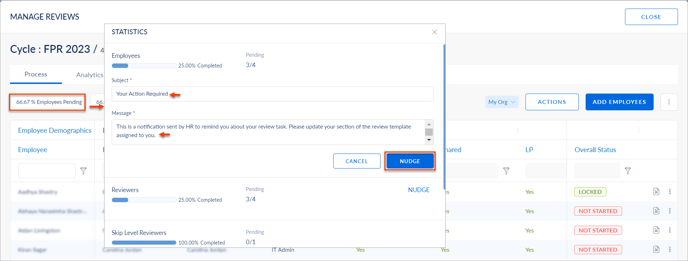
Nudge reviewers
2. Follow step 1 and click Reviewers Pending.
3. Edit the subject and message if required, and click NUDGE.
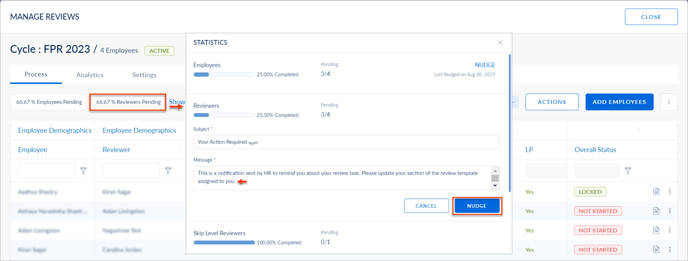
Note: You can nudge the reviewer to sign-off only after the employee signs-off the review.
You can also nudge skip-level reviewers, additional reviewers, and HR in the STATISTICS pop-up that appears after clicking Reviewers Pending.