Nudge team members in team pulse
Managers can nudge the employees for a low submission rate.
You can nudge your
- Direct reports
- Secondary team
- Entire team
Navigate to Team Pulse > Reports.
- Click View Details.
By default, you can view My Team in the drop-down.
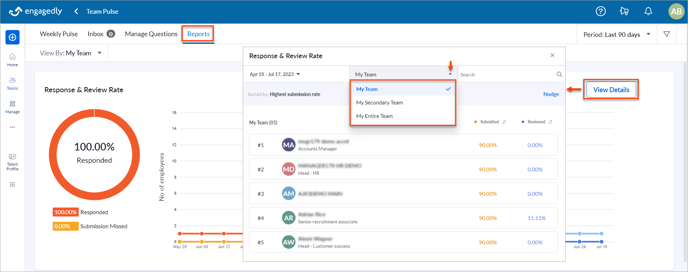
3. Select the employees, type your comments, and click Nudge.
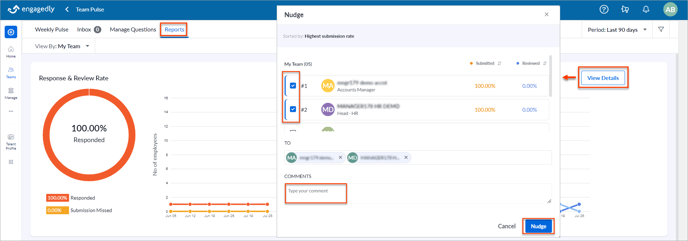
You can sort the lowest and highest submission rates, which allows you to nudge your teams members for their low submission rates.
Click ![]() beside Submitted to change the view between the highest and lowest submission rates.
beside Submitted to change the view between the highest and lowest submission rates.