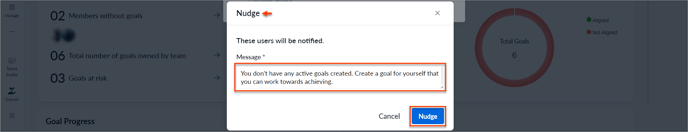Nudge employees without Goals
Managers can manage any Goals of their Direct reports, Secondary team, and Entire team.
Employees will be notified to create individual Goals for themselves and align them with any other Goals.
Navigate to Teams > Goals > Dashboard.
- In the Goals widget, click Members Without Goals.
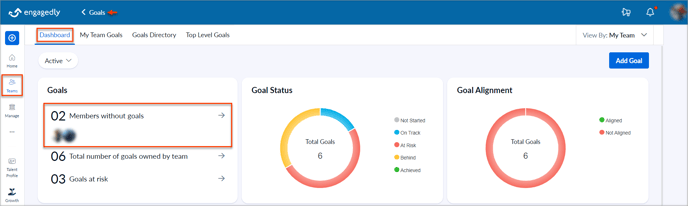
- Hover over the employee and click Nudge. To nudge all employees without Goals at once, click Nudge All at the top.
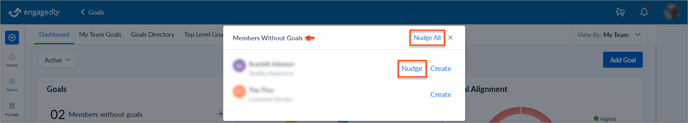
- Type your message and click Nudge.