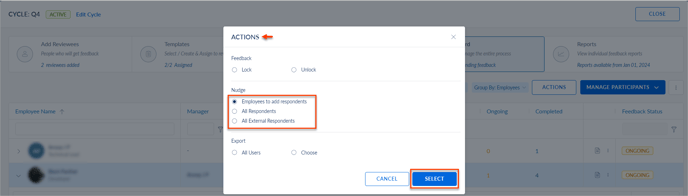Nudge reviewers in 360 Feedback
HR/admins can nudge the reviewers and send them a reminder notification to submit their feedback.
Navigate to Admin > 360 Feedback > RECENT CYCLES.
Select the cycle you want to nudge reviewers.
Note: Managers can also nudge their direct reports reviewers.
Nudge individual reviewers
Click the Overflow ![]() Menu and select Nudge on the respondent.
Menu and select Nudge on the respondent.
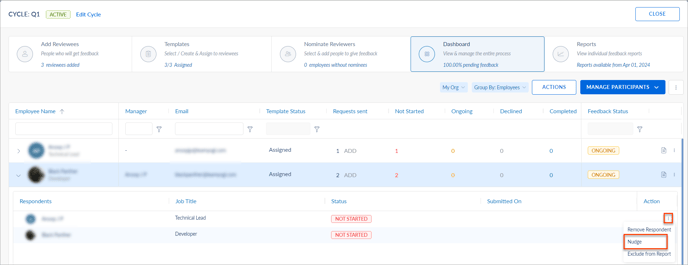
Nudge bulk reviewers
- Click ACTIONS.
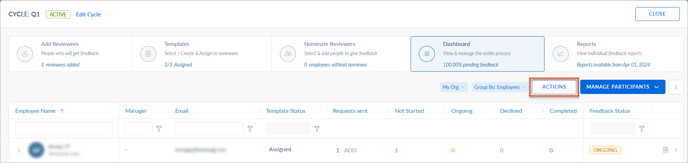
- Select the required option and click SELECT to nudge multiple respondents.