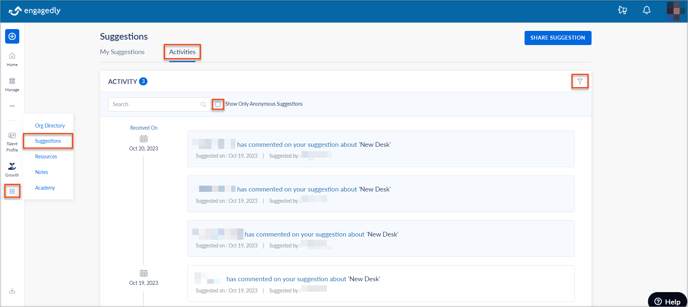Share and view activities of a suggestion
Share a Suggestion
All employees can share Suggestions.
Note: Once a Suggestion is shared, it cannot be deleted.
Navigate to Home > Candy box > Suggestions.
1. Click SHARE SUGGESTION.
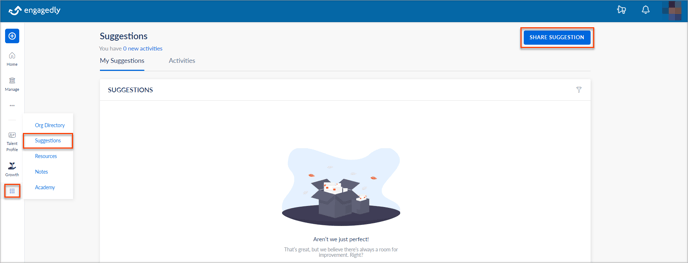 2. In the SHARE SUGGESTION window, type the subject in the Subject field and type the suggestion in the Suggestion field.
2. In the SHARE SUGGESTION window, type the subject in the Subject field and type the suggestion in the Suggestion field.
3. You can attach files to Suggestion. Click ATTACH, select the file, and click OK.
4. Select Be Anonymous to share your suggestion anonymously and click SHARE.
Note: If you share a Suggestion anonymously, your identity will remain confidential and will not be disclosed to the organization.
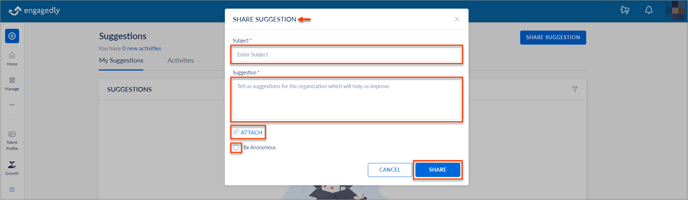 5. You can also add comments and attach files after sharing your Suggestion.
5. You can also add comments and attach files after sharing your Suggestion.
6. Select the Suggestion, type your comment, and click ADD.
View activities of a Suggestion
You can view the activities of your Suggestion, and you can also view other Suggestions if you have been invited to discuss them.
Note: You can view other participant Suggestions only if the admin has invited you to discuss them.
Navigate to Home > Candy box > Suggestions.
1. Click the Activities tab.
2. Click the Filter ![]() Icon to filter the Suggestions and select Show Only Anonymous Suggestions to view only anonymous Suggestions.
Icon to filter the Suggestions and select Show Only Anonymous Suggestions to view only anonymous Suggestions.
3. Select the comment you want to view and type your responses to that comment.