Summarize comments using marissa
Summarizing 360 feedback comments using Marissa provides a clear overview of an employee's feedback to managers, HR/admins, and relevant stakeholders. Marissa can analyze and extract insights from the feedback comments, which saves time compared to reading and analyzing each comment individually. The summary response can help managers and HR/admins quickly identify positive feedback and critical issues.
Navigate to Admin > 360 Feedback.
Select the cycle you want to view the feedback report.
You can summarize the overall comments and/or comments under any section or sub-section.
- In the Reports section, scroll down to COMMENTS and click Summarize at the top to summarize the overall comments.
Or
Click Marissa Icon next to any section or sub-section to summarize the comments.
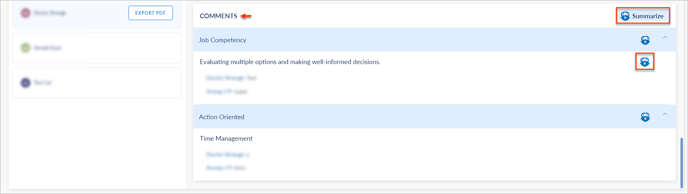
Marissa analyzes the feedback comments and generates a summary.
- Click SAVE.
Or
Click REGENERATE to generate a new summary.
Note:
- Once the summary is saved, the employee and manager can only view the generated summary and cannot summarize again.
- If any new respondent provides feedback after summarizing the responses, Marissa will automatically analyze and summarize responses again based on the new feedback comments.