Initiate a conversation in IDP
Employees can add comments about their IDPs to initiate conversations. This helps them receive guidance from their manager and foster communication for effective professional development.
You can manage your comments and also manage participants in the conversation if required.
Note: By default, you and your manager are participants in a conversation. However, managers (skip-level manager, secondary manager, and growth manager) above you in the hierarchy can add comments.
Navigate to Growth on the left pane.
Add comments
- Click the Chat
 Icon on an IDP.
Icon on an IDP. - Type the comment and click Send.
You can attach any resources if required.
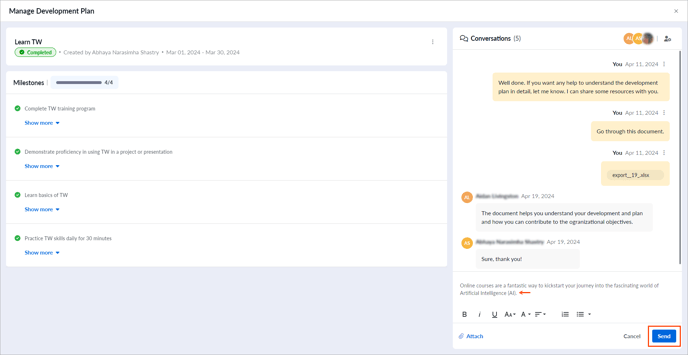
Manage comments
After adding comments, you can manage them if required.
- After navigation, click the Chat
 Icon on an IDP where you have commented.
Icon on an IDP where you have commented. - Click the Overflow
 Menu at the top of your comment and select Edit Comment or Delete Comment as required.
Menu at the top of your comment and select Edit Comment or Delete Comment as required.
Note: For completed IDPs, the options Add as new milestone and Add to Existing Milestone are unavailable.

Manage participants
By default, you and your manager are added to the conversation. You can add or remove participants who are higher in the hierarchy (skip-level manager, secondary manager, and growth manager) than you. They can share development plans, track progress, address challenges, and provide you with support, guidance, and feedback.
- After navigation, click the Chat
 Icon.
Icon. - Click the Manage Participants
.png?width=30&height=30&name=Manage%20participants%20(gray-filled).png) Icon at the top right.
Icon at the top right. - Search and select the participant’s name, and click Save.

To remove a participant, deselect their name and save the changes.