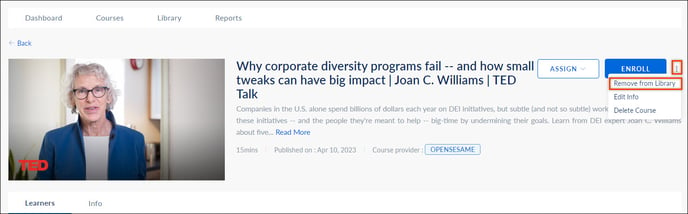- Help Center
- Integrations
- Opensesame
Remove the OpenSesame Courses from Library
Removing a course from the Engagedly Library means that the course will no longer be available to be assigned or accessed by any learners in the learning management system. This action will not delete the course or any associated content, but will only remove it from the list of available courses in the Engagedly Library. When you remove a course from the Engagedly Library, any learners who have already been assigned the course will still have access to it, and their progress data will be retained. However, the course will no longer be available to be assigned to any new learners, and it will not be visible in the course catalog.
Admins can remove any imported OpenSesame courses from the library. Co-authors and Learning Managers can remove the courses from Library that were imported by them only.
To remove the OpenSesame course from library:
Step 1: Navigate to Admin > Learning > Courses.
Step 2: Click Authored by You tab to view all the courses authored by you.
Step 3: Click the Filter ![]() Icon and select OpenSesame from the "All Providers" drop-down to view all the OpenSesame courses.
Icon and select OpenSesame from the "All Providers" drop-down to view all the OpenSesame courses.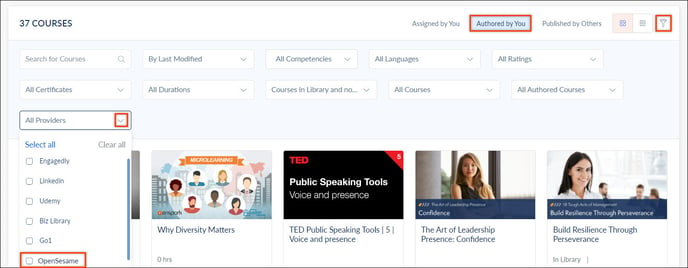
Step 4: Select the course to remove it from the library.
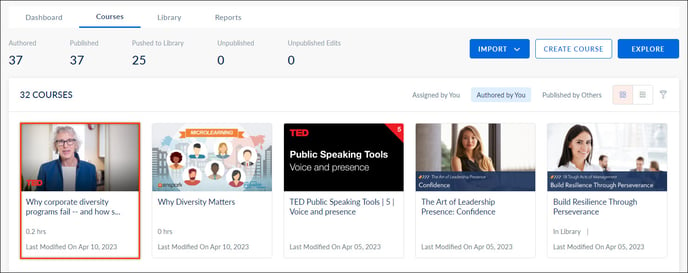 Step 5: Click the Overflow Menu
Step 5: Click the Overflow Menu ![]() Icon and select Remove from Library.
Icon and select Remove from Library.