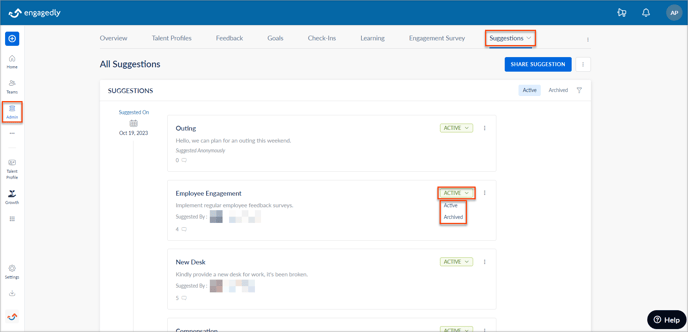View and change the status of shared suggestions
View shared Suggestions
All the employees in the organization can share suggestions.
Navigate Home > Admin > Suggestions.
You can view all the Suggestions shared by the employees.
- Select the suggestion you want to discuss.
- In the SUGGESTION window, click the Overflow Menu
 Icon at the top right and select Invite to discussion.
Icon at the top right and select Invite to discussion. - Search for the participants you want to discuss with and click SAVE.
- Type your comments in the Add a Comment field and select Make this comment visible to the suggester to show the discussions.
- Click ATTACH, select the file, and click ADD.
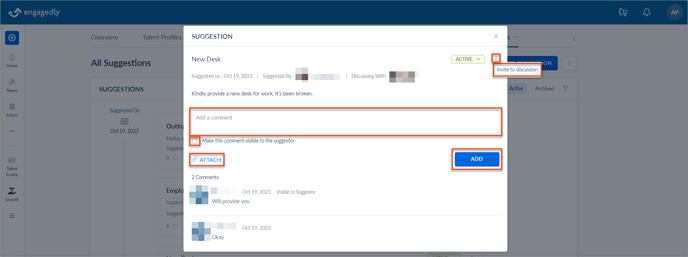
Change the status of shared Suggestions
Click the ACTIVE dropdown menu and select Active or Archived to change the Suggestion status.
Navigate Home > Admin > Suggestions.