View and export reward reports
Employees can view and export details of the reward points they have received, redeemed, and awarded to others (if the admin has given permission).
Navigate to Rewards > Reports.
- Click the Points You Received, Points You Awarded, or Points Redeemed tab as required.
This directs you to the report page, which also displays the points you redeemed.
Note: The Points You Awarded tab is visible only if the admin has granted you permission to award points.
You can filter reports by Rewarder-Employee and Points Type.
2. In the Points You Received tab, click the Group By drop-down and select the option as required.
3. Click the Overflow ![]() Menu at the top right and select Export to download the report.
Menu at the top right and select Export to download the report.
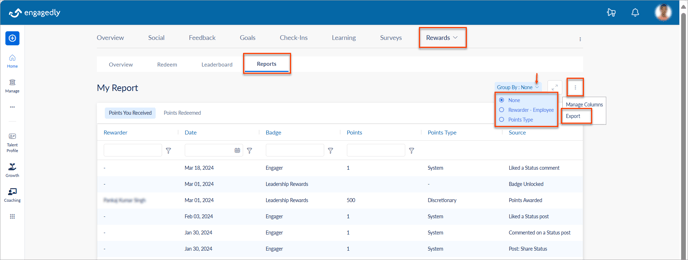
You can export the report from any tab as required.