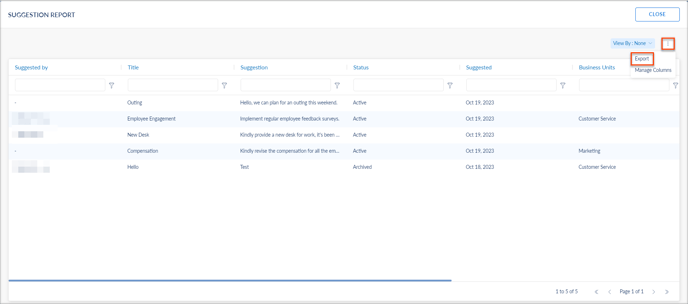View and export suggestions
The admins can view and export the Suggestions. It provides a list of all the Suggestions in the organization at once.
Navigate to Admin > Suggestions.
1. Click the Overflow menu ![]() Icon and select View Report.
Icon and select View Report.
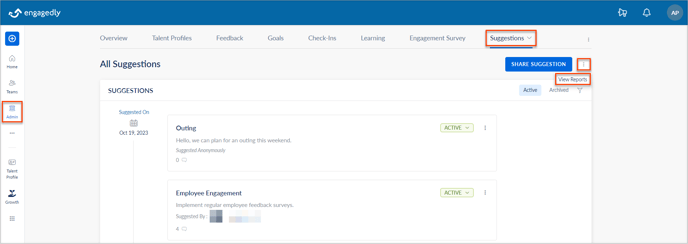 2. Click the View By dropdown menu and select Status to separate the Suggestions based on the active or archived.
2. Click the View By dropdown menu and select Status to separate the Suggestions based on the active or archived.
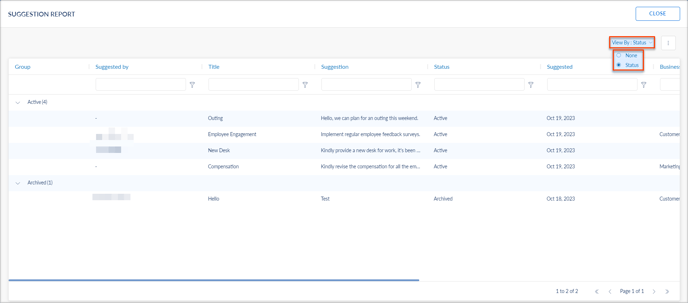 3. Click the Overflow Menu
3. Click the Overflow Menu ![]() Icon at the top right and select Export.
Icon at the top right and select Export.