View and export coaching topics
Managers can view their team’s details and access a comprehensive statistical overview through the dashboard.
- Top Topics: You can view the Top Topics that coaches share with your team. You can filter the columns to export the report if required.
- Click the Arrow
Icon in the Top Topics field.
- Click Manage Columns to choose the columns as required and click Export to download the report.
- Click the Arrow
- Tips Received v/s Tips Acknowledged: It displays a graphical representation of the total number of tips received and acknowledged.
- Click Shared or Acknowledged to view or hide the graph.
- Leaderboard: Displays the top coaches who have shared the most number of tips.
The managers can view the following if anyone from their team is assigned as coach.
- Active Coaches: Displays the total number of Active Coaches in your team.
- Total Tips shared: Displays the total number of tips shared by your team.
- Never Shared Tips: Displays the total number of coaches who have not shared any tip with the employees.
Navigate to Coaching > Overview.
You can filter the details based on the period.
Click the Period drop-down at the top right and select the option as required. You can also select a custom date.
Click the My Team drop-down menu and select the team as required.
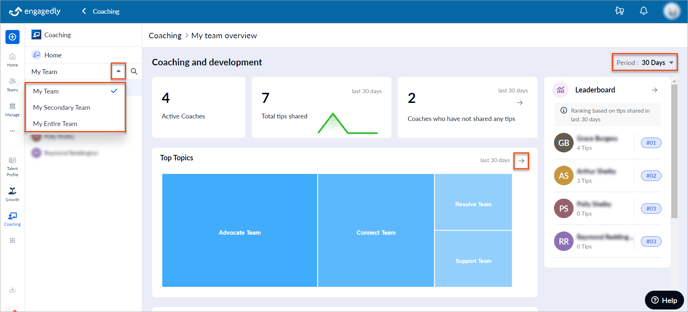
Note: If you are assigned as a coach, you can view the organization’s details. Learn more in View and export topics.