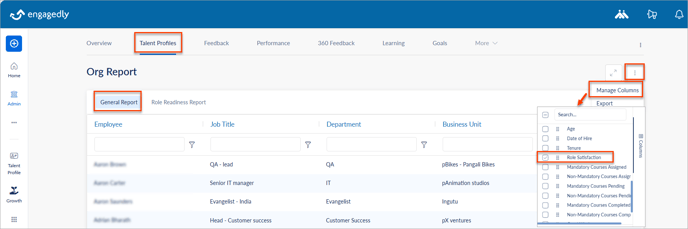View employee responses to the career aspirations survey
Admins can view employees’ responses to the career aspirations survey, which helps them understand their career goals and ambitions. This insight allows admins to provide better support, align opportunities with employee aspirations, and foster overall engagement and satisfaction within the organization.
Career aspirations are integrated into employees' talent profiles.
Navigate to Growth > My Org.
You can view the employees on the left pane and their IDPs on the right.
Select an employee on the left pane and click the Aspiration ![]() Icon to view their career aspirations.
Icon to view their career aspirations.

Click the drop-down in each section to view the employee’s response.

You can create the IDP based on the employees’ responses, indicating their career aspirations.
Click Add at the top right. Learn more in Create and manage IDP for employees.
In the Reports tab, you can view the reports based on Role Satisfaction only.
Scroll to the bottom to view the Role Satisfaction Distribution details.
A visual representation indicates how many employees have responded to the career aspirations survey.
You can view the report details based on the group, such as departments, business units, and locations as required.
Click View Details and select a group in the View By drop-down.
Select the specific group in the drop-down.
You can view the reports of each employee.
Click the employee name to view their Growth Discovery History.
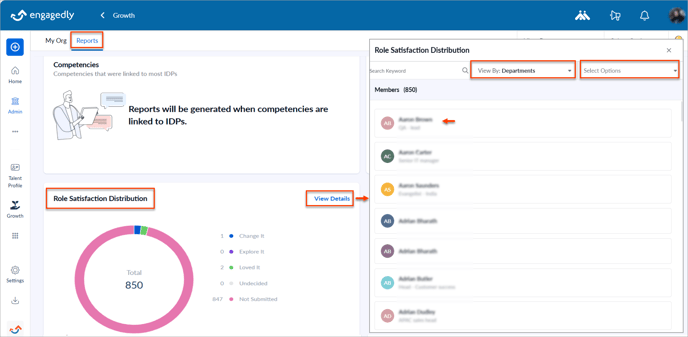
View talent profile
Career aspirations are integrated into employees' talent profiles, allowing you to view their responses to role satisfaction.
Navigate to Talent Profiles > General Report.
- Click the Overflow
 Menu at the top right and select Manage Columns.
Menu at the top right and select Manage Columns. - Select Role Satisfaction and scroll to the right.