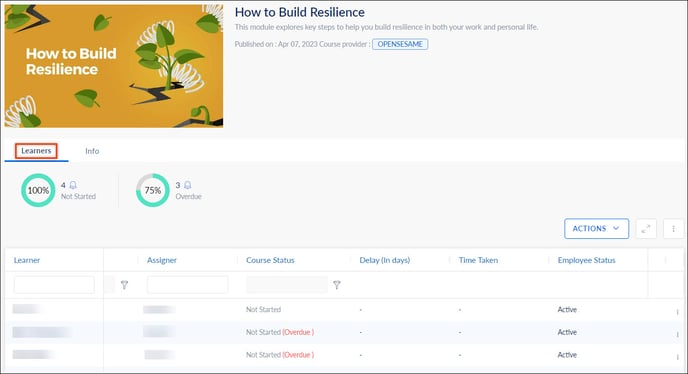- Help Center
- Integrations
- Opensesame
View OpenSesame Course Reports
With Engagedly, you can assign OpenSesame courses to individual employees or groups, and then monitor their progress through the completion status reports. The reports generated by Engagedly provide detailed information about the courses assigned, including the number of employees enrolled, their completion status, and the date of completion.
To view the OpenSesame Course report:
Step 1: Navigate to Admin > Learning > Courses > Authored by You, or Assigned by You, or Published by Others.
Step 2: Click the Filter ![]() Icon and select OpenSesame from the "All Providers" drop-down.
Icon and select OpenSesame from the "All Providers" drop-down.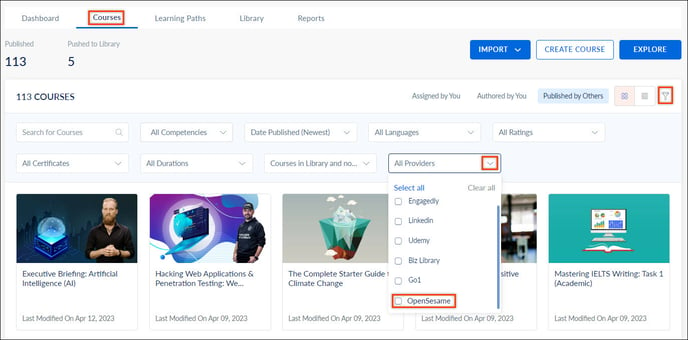
Step 3: Select the course you want to view the reports for.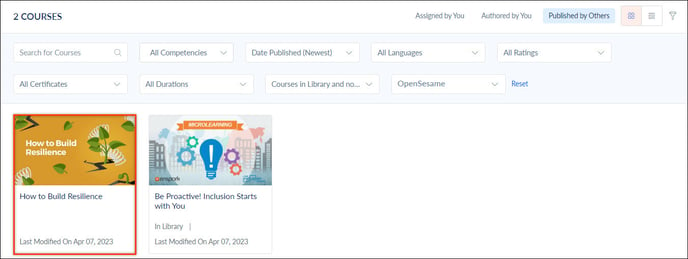
Step 4: Click the "Learners" tab to view the course reports.