Visibility in the Goals Module (Admin, Manager & Employee perspective)
For Employees:
Navigate to Home > Goals.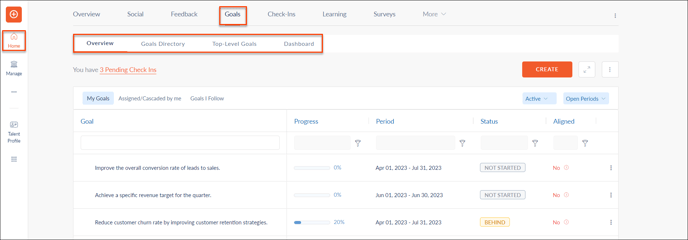
- Employees can view and access their own goals on the "Overview" tab.
- Employees can view their assigned or cascaded goals by selecting the "Assigned/Cascaded by me" filter.
- Employees can view their goals by selecting the "Goals I Follow" filter.
Goals Directory
- Within the "Goals Directory" tab, employees can view other employee goals in the organization.
Top-Level Goals
- In the "Top-Level Goals" tab, employees can view all the top-level goals in the organization. The top-level goals include organization, business units, and department goals.
Dashboard
- Under the "Dashboard" tab, employees can view the following widgets of their goals:
- Goal Distribution
- Alignment Distribution
- Goal Progress widgets
For Managers:
Navigate to Teams > Goals.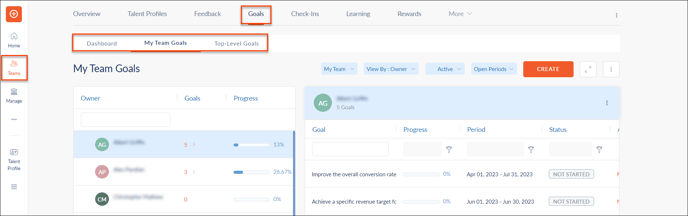
Dashboard
- Under the "Dashboard" tab, managers can view the following widgets of their team members' goals:
- My Team Stats
- Number of Goals
- Alignment Distribution
- Goal Progress
My Team Goals
- Managers can view the goals of their team members from the "My Team Goals" tab.
Top-Level Goals
- Managers can view all the top-level goals in the organization from the "Top-Level Goals" tab. The top-level goals include organization, business units, and department goals.
For Admins:
Navigate to Admin > Goals.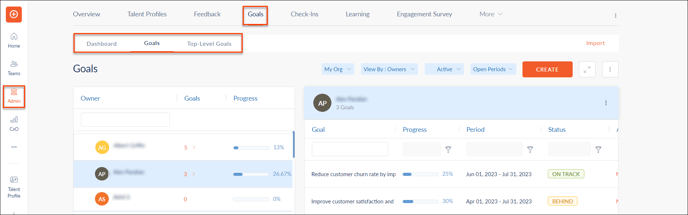
Dashboard
- Under the "Dashboard" tab, admins can view the following widgets of their employees' goals:
- Goals Stats
- Business Unit Goals
- Department Goals
Goals
- Admins can view all employees' goals from the "Goals" tab.
Top-Level Goals
- Admins can view all the top-level goals in the organization from the "Top-Level Goals" tab. The top-level goals include organization, business units, and department goals.