Access performance cycle manage page
Admins can navigate to the performance cycle manage page in multiple ways. After navigation, they can view employees’ demographic details, the review status of all reviewers, and their overall status.
Option 1: Navigate to the Overview, scroll down to USAGE STATS, click Performance, and click MANAGE.
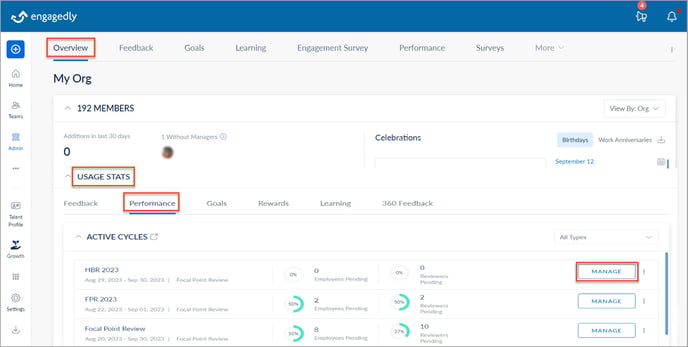
Option 2: Navigate to Performance, scroll down to the ACTIVE CYCLES in the Dashboard tab, and click MANAGE.
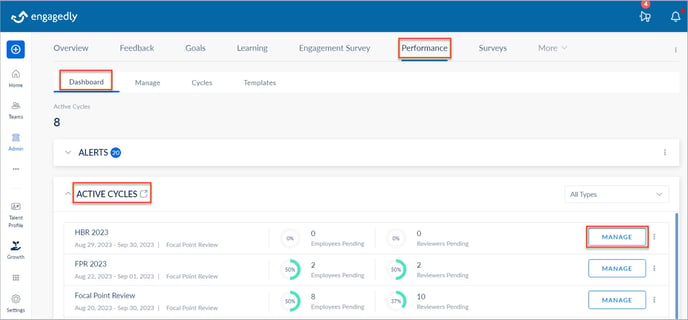
Option 3: Navigate to Performance > Cycles and click MANAGE.
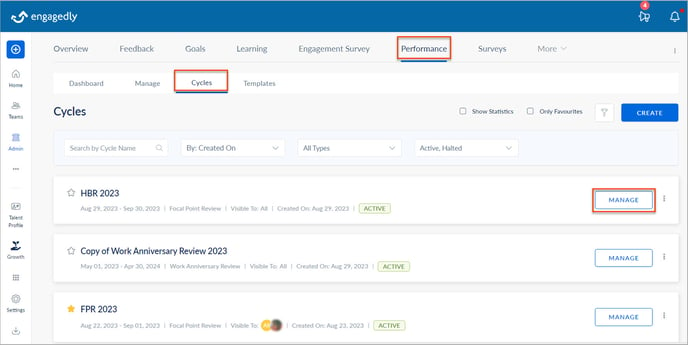 Option 4: Navigate to Performance > Manage > Process.
Option 4: Navigate to Performance > Manage > Process.

After navigation, manage the performance cycle as per your requirements.