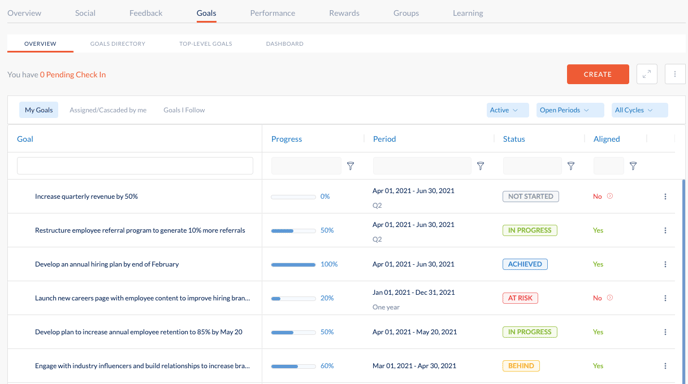Create a Goal
Navigation: Home > Goals > Overview
- Click Create.
- Enter the Goal, Period, Start Date, End Date.
- Select the Measure Type: Percentage or Quantity. Note: If you select Quantity type, enter the Unit and set a Target value for your goal.
- Select goal Category.
- Set the frequency of notification using the Notify options.
- Assign the goal to yourself or someone else.
-
Add Key Results to your goals to set signposts that help you measure your progress.
- Click Save.
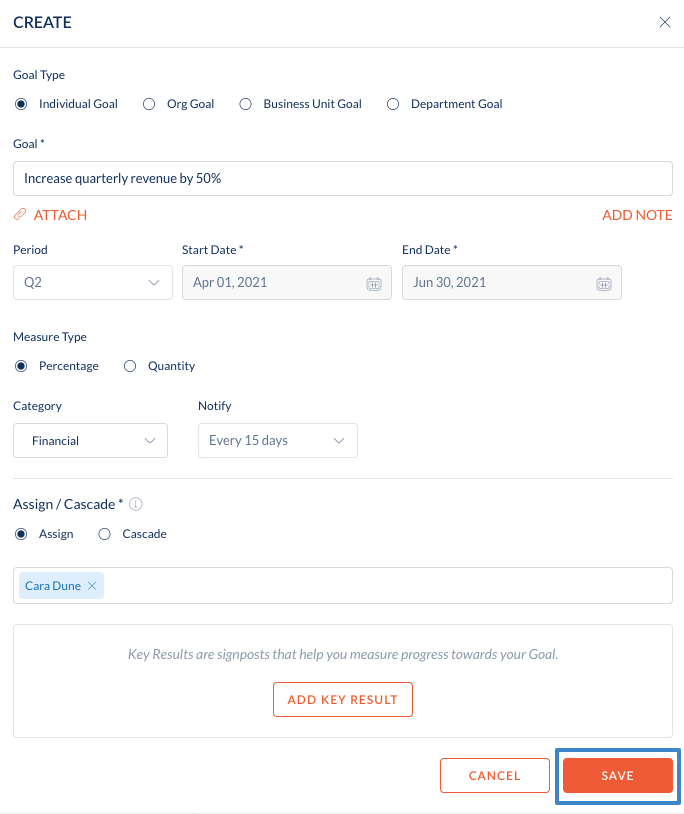
- You can view all your goals and their status in the My Goals tab.