Create a Goal for employees
Managers can create individual Goals and assign them to their direct reports or other employees.
Navigate to Teams > Goals > Dashboard.
1. In the Goals widget, click Members Without Goals.
Note: You can also create Goals for members who already have Goals.
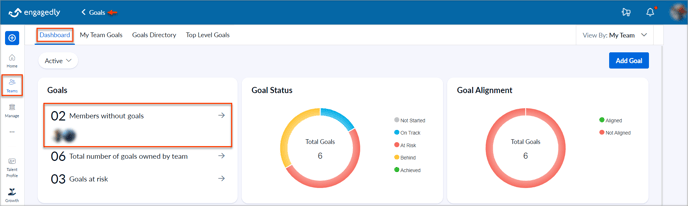 2. Select the employee and click Create.
2. Select the employee and click Create.
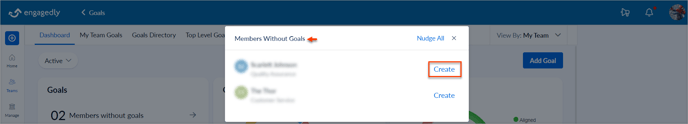
While creating a Goal, in the Assign to section, you can assign it to your direct reports. Learn more in Create a Goal.