Enable or disable leadership potential in performance review
Employee leadership potential in the performance review process refers to assessing and evaluating an employee's capacity and readiness to take the leadership roles and responsibilities in an organization.
While creating a cycle, HR/admins can enable the leadership potential in the Review Form Sections. The managers identify their employees who demonstrate the qualities, skills, and behaviors that suggest they have the potential to excel in leadership positions in the future.
You can enable leadership potential even after creating a cycle for individual and multiple employees. The cycle manage page is also accessible in multiple ways.
Navigate to Performance > Cycles.
- Click MANAGE on any cycle where you want to enable leadership potential for the employee(s).
Enable for individual employees
You can enable the leadership potential to individual employees in two ways.
Option 1:
2. In the Process tab, scroll to the right.
3. In the LP column, hover over and click the Pencil ![]() Icon on an employee.
Icon on an employee.
4. Click ENABLE.
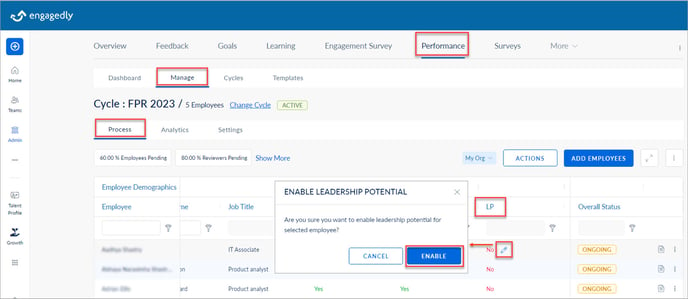
Option 2:
2. Click the Overflow ![]() Menu and select Enable Leadership Potential for an employee.
Menu and select Enable Leadership Potential for an employee.

3. Click ENABLE.
Enable for multiple employees
2. In the Process tab, click ACTIONS.
3. Select Enable and click SELECT.
4. Select the employees in bulk or individually as required, click SAVE, and click ENABLE.
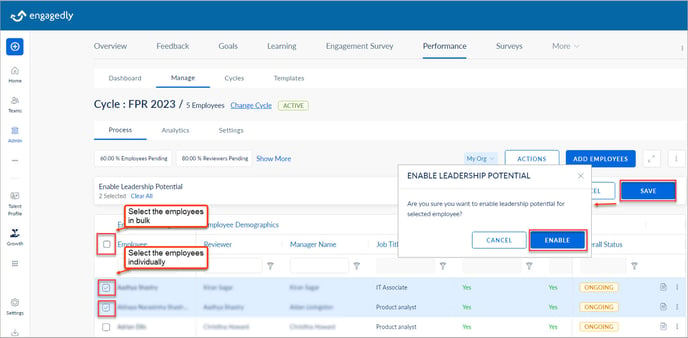
Follow the above steps to disable the leadership potential for individual and multiple employees.
Note: You must click Disable Leadership Potential and DISABLE in the respective steps to complete the action.