Filter team’s Goals
Managers can filter their team’s Goals based on the following conditions:
- Goal start and end date
- Categories
- Goal status (At Risk, Behind, Not Started, On Track, Achieved)
- Goal progress
- Assigner
- Measurement type
- Progress update reminders
- Last progress update
- Progress update due on
- Assigned on
- Lock status
Navigate to Teams > Goals > My Teams Goals.
- Click the Filter
 Icon.
Icon. - Set the filter conditions as required and click Apply.
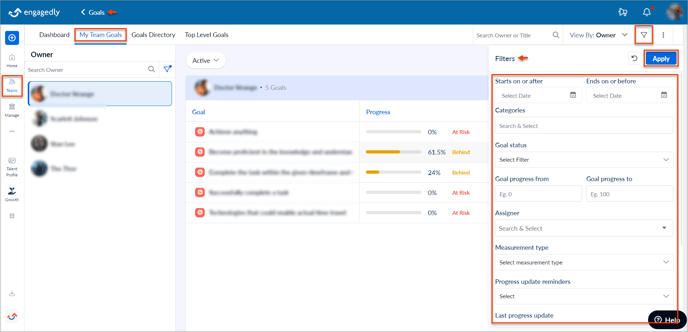
You can also filter the Top Level Goals.
Navigate to Teams > Goals > Top Level Goals.
Note: You can also filter other employee’s Goals from the Goals Directory only if the employees have set the visibility to Everyone. Learn more in Create a Goal.