- Help Center
- Integrations
- Salesforce
Enable Salesforce in Engagedly
Admins can enable Salesforce in Engagedly. When salesforce is enabled in engagedly, employees can link their goals with salesforce reports. Employees can update and track their goals directly in salesforce reports, which can be synced with goals.
To enable Salesforce:
Step 1: Navigate to Settings > Integrations
Step 2: Select Salesforce from the list of integrations.
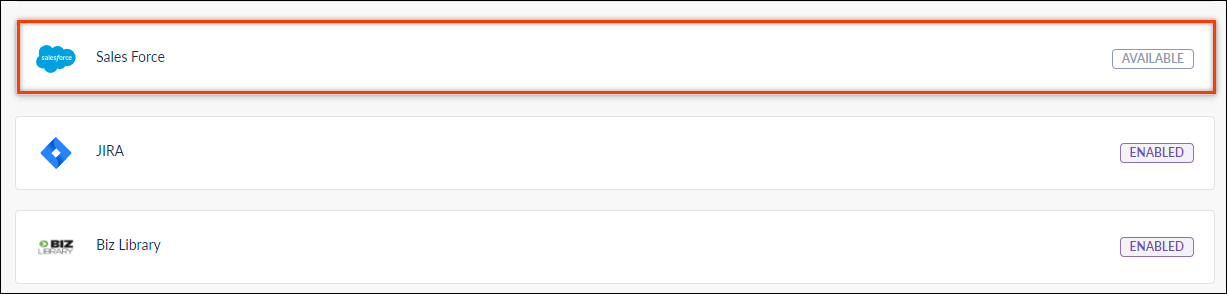
Step 3: Switch the toggle button to enable Salesforce integration.
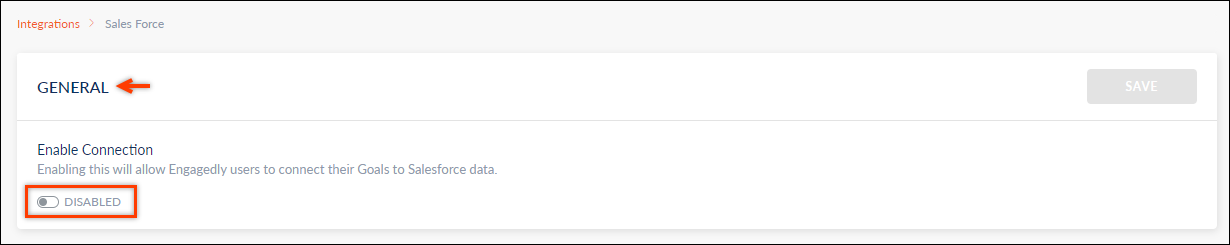
Step 4: Click SAVE to save the settings.
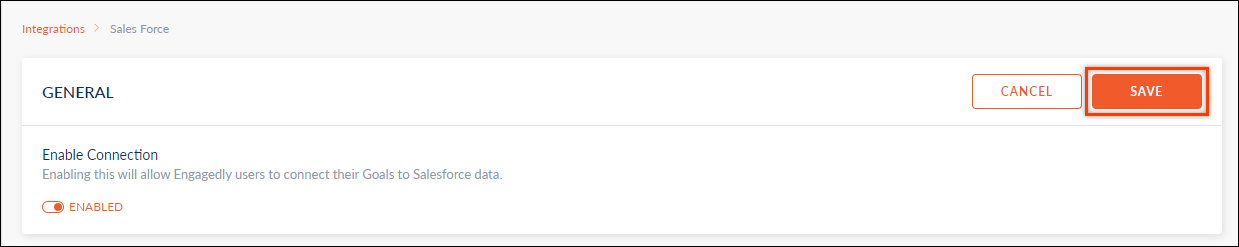
Note: After admins enable Salesforce, users can link goals with the salesforce report.
