Get a JQL from Jira
JQL (Jira Query Language) is a powerful tool of Atlassian's Jira software that helps employees search, filter, and manage issues within Jira projects. JQL allows employees to search for issues based on various criteria, such as issue type, status, priority, assignee, reporter, project, and custom fields. This helps them manage projects effectively, boosting productivity and team transparency.
Any employee can get JQL based on their requirements.
Navigate to your Jira account.
1. Click Filters at the top and select All Issues or My Open Issues.

2. Filter the issues and click Switch to JQL.
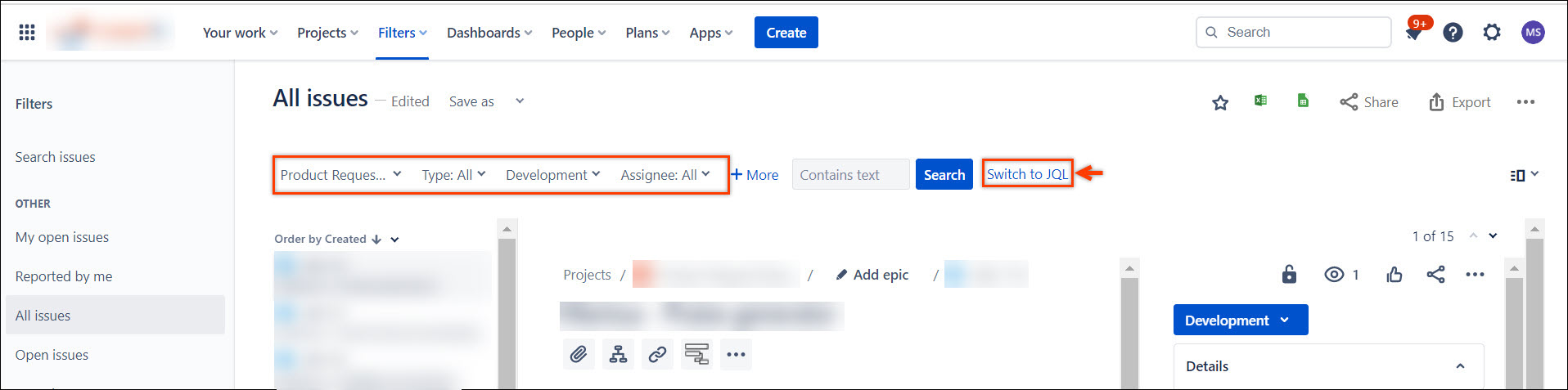
3. Copy it and use it to find the issue.
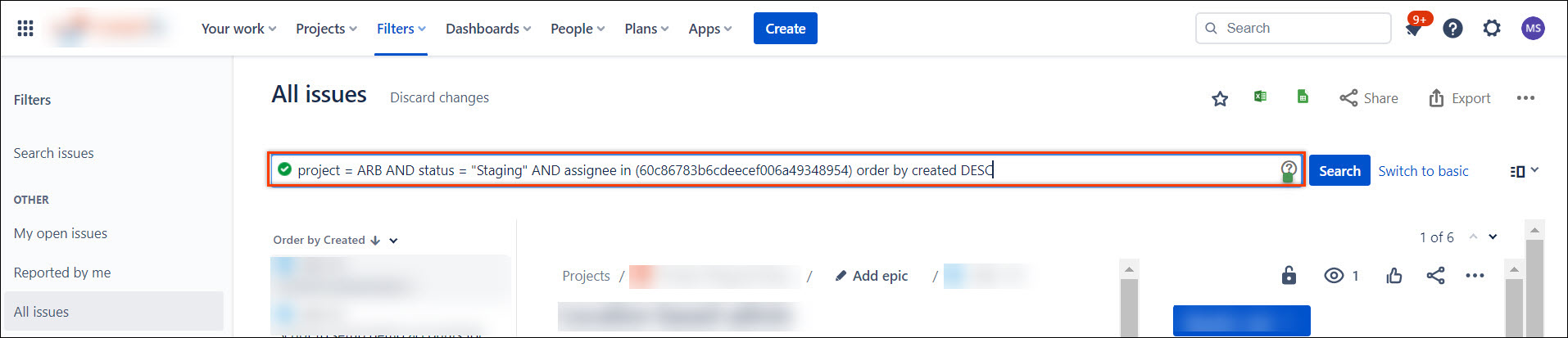
You can paste the JQL on Engagedly when you link goals with Jira.
