- Help Center
- Integrations
- Learning Path
Create learning path
A learning path is a sequence of activities designed to help employees acquire knowledge and skills. A learning path includes a series of courses that helps learners achieve their desired learning outcomes. Admins and learning managers can create a learning path and assign it to employees and groups.
To create a learning path:
Step 1: Navigate to Admin > Learning > Learning Paths.
Step 2: Click Create Learning Path.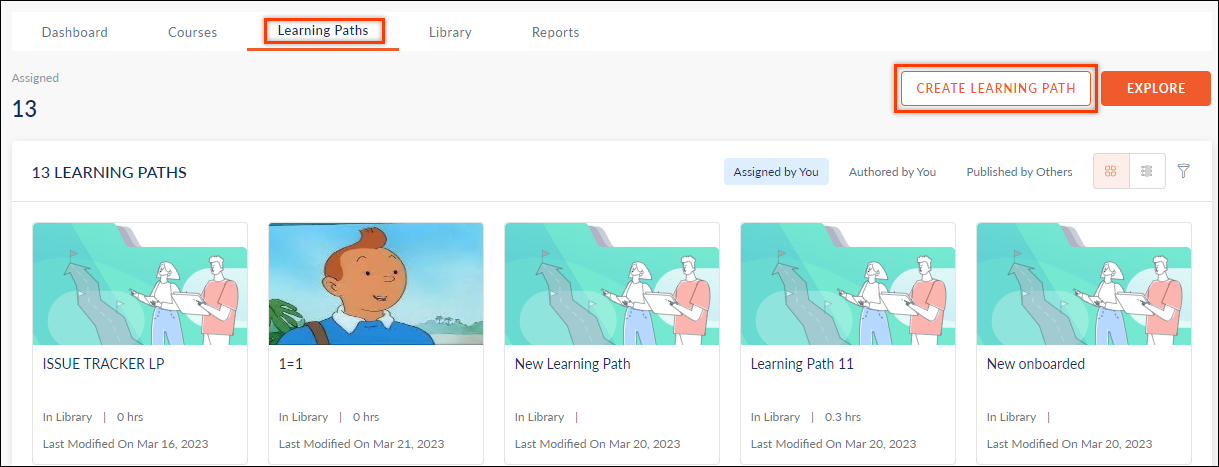
Step 3: Type the learning path name and description.
Step 4: Click +New Category Path to add the category to the learning path.
Step 5: Add tags to the learning path if required.
Step 6: Click Upload Image to add a cover photo to the learning path.
Step 7: Click Show Advanced Settings to add more details to the learning path.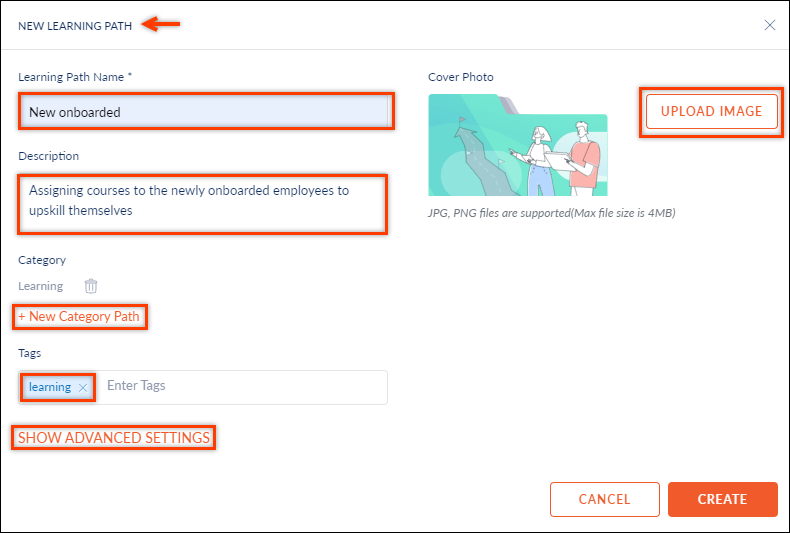
Step 8: Add competencies and co-author for the learning path.
Step 9: Select the course language from the "Language" drop-down.
Step 10: Select the checkbox to make the employees complete the courses sequentially.
Step 11: Click Create to create the learning path.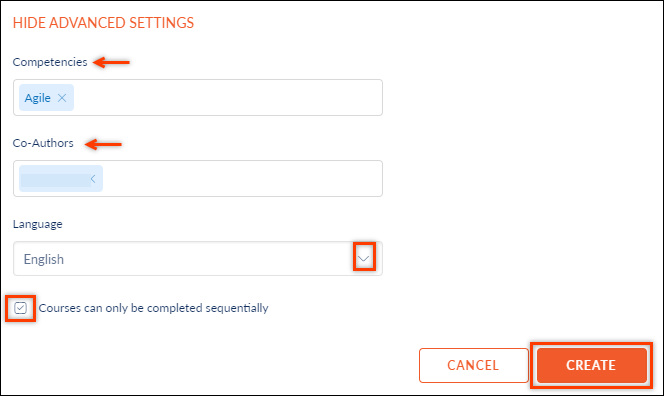
After creating a learning path, admins and learning managers can add courses to the learning path.
