Share a coaching tip with employees
Managers can share tips with the employees only if the admin assigns them the role of a coach.
Note: You can share a tip with anyone in the organization if you are a coach.
You can share tips based on
Goal or Key Results
You can share tips with your direct reports as well as any other employee within the organization.
Direct reports
Navigate to Goals > My Team Goals.
1. Select an employee and click the Coaching Icon on a Goal or Key Result for which you want to share tips.
Note: If you select a Key Result, it also selects the parent Goal associated with that Key Result.
2. Type your remarks and click ATTACH to attach a file, if required.
3. Search and select the Topics.
4. Type the necessary information in the fields as required and click Share.
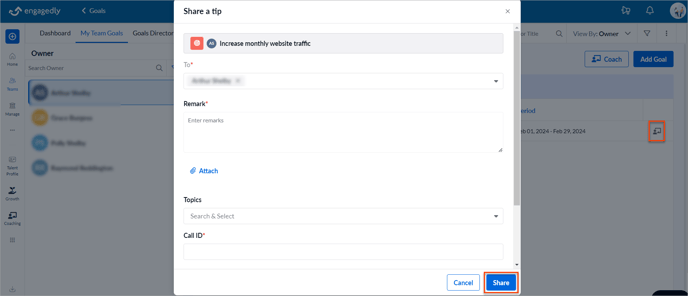
Any employees
You can share tips with any employees within the organization.
Note: Admins and employees can also share tips if they are assigned as coaches.
Navigate to Goals > Goals Directory.
Follow steps 1 to 4.
Employee requirements
You can share tips based on best practices that are not associated with any Goals or Key Results.
Note: Admins and employees can also share tips if they are assigned as coaches.
You can share a tip in two ways.
Method 1:
Navigate to Goals > Goals Directory.
- Click Coach at the top right.
- Follow steps 2 to 4.
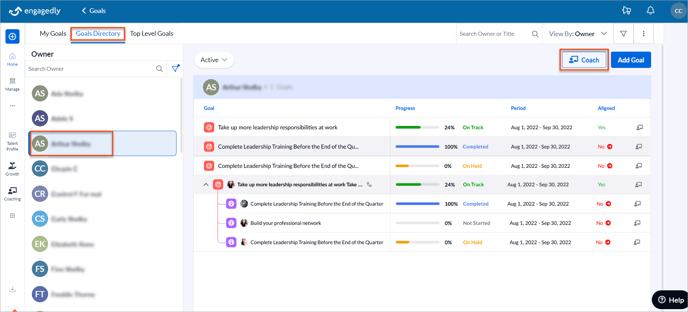
Method 2:
Navigate to Coaching.
- Click Share at the top right.
- Follow steps 2 to 4.
After sharing tips, you can view employees' coaching topics report. Learn more in View and export topics.