View and download calibration history
HR/admins can view and download the calibration history of performance and leadership potential ratings for individual and multiple employees.
You can also view the calibration history in the audit log.
The calibration history allows you to
- Review past calibrated ratings for future reference and investigation purposes.
- Document any changes made to the performance and leadership potential ratings over time.
Navigate to Performance > Manage.
- In the Process tab, click CALIBRATION at the top right.
Note: After the managers submit reviews on their direct reports, you can view the employees on the calibration page.
Calibration history for individual employee
3. Click the Overflow ![]() Menu for any employee and select View History.
Menu for any employee and select View History.
4. Click the Download ![]() Icon at the top right of the calibration history.
Icon at the top right of the calibration history.
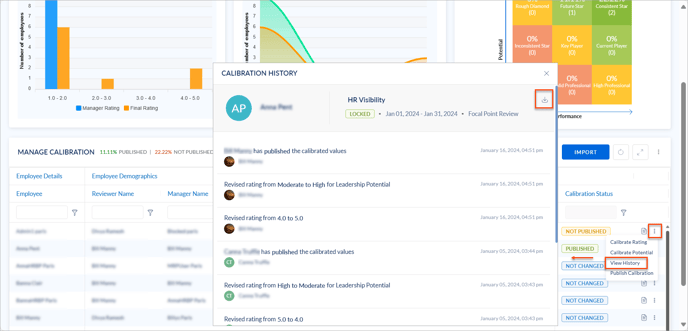
Calibration history for multiple employees
4. Click the Overflow ![]() Menu at the top right and select View Import Histories.
Menu at the top right and select View Import Histories.
5. Hover over the calibration history and click the Download ![]() Icon.
Icon.
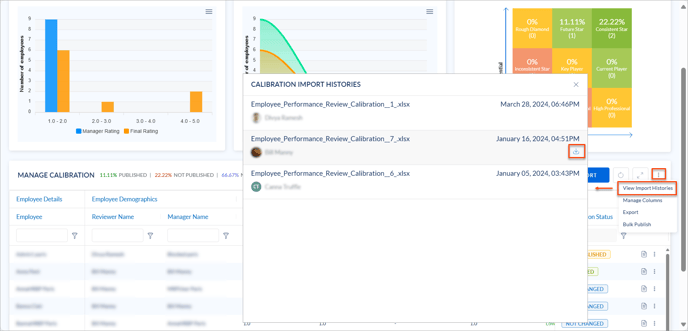
You can download and compare the calibration histories at any time.