- Help Center
- Groups
- Admin
-
Getting Started
-
Marissa AI
-
Analytics
-
Engagedly Mobile App
-
Goals and OKRs
-
Performance
-
360 Feedback
-
LXP (Learning)
-
Growth
-
Real-Time Feedback
-
Meetings Module
-
Coaching
-
Team Pulse
-
Employee Social
-
Groups
-
Surveys
-
Engagement Survey
-
Rewards
-
Check-Ins
-
Integrations
-
Talent Profile
-
Skill Assessments
-
Suggestions
-
Notes
-
Resources
-
Other Apps
Configure groups settings
Admins have access to the Configure settings. You can manage the following features:
- Smart Groups
- Features
Smart Groups
The Smart Groups will automatically add the employees based on the following:
- Location
- Job title
- Manager
- Business unit.
- Department
- Birthday
- Date of hire
- Last promotion date
- Next review date
Navigate to Settings > Groups > Smart Groups.
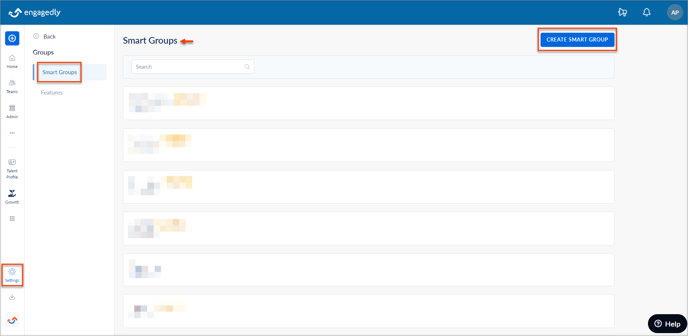 Learn more in Create a Smart Group.
Learn more in Create a Smart Group.
Features
The Groups Features provides options to activate the following features for the employees:
- Open Group
- Closed Group
- Smart Group
Navigate to Settings > Groups > Features.
- Select the options you want to activate for your employees and click SAVE.
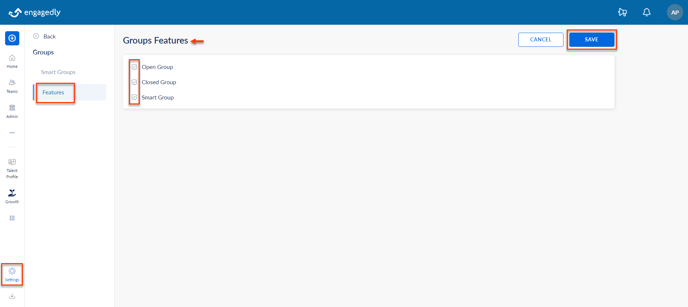
Note: Only the admins can create a Smart Group.
