View Goals and their details
View Goals
Employees can view the Goals that they create and assign to others.
Navigate to Home > Goals > My Goals.
In My Goals tab, you can view,
- Drafts
- Owned by Me
- Assigned by Me
- Followed / Discussed by Me
Learn more in Glossary of terms.
 Click the Goal and/or Progress field(s) to sort the Goals based on their period and progress. However, if you refresh the page, the sorted Goals revert to their default view.
Click the Goal and/or Progress field(s) to sort the Goals based on their period and progress. However, if you refresh the page, the sorted Goals revert to their default view.
You can Manage Columns if required.
View Goal details
Employees can view the following details about a Goal:
Navigate to Home > Goals > My Goals > Owned by Me.
- Select the Goal and click the Maximize Window
 Icon.
Icon.
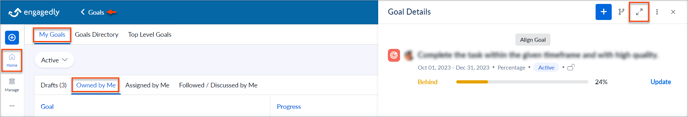
Info
Click Info on the right to view the following details:
- Progress Graph shows the graphical representation of the actual and expected progress of the Goal.
- Additional Details show the Goal creator and owner, the last update, and the published date.
- Visibility shows with whom you have shared the Goal.
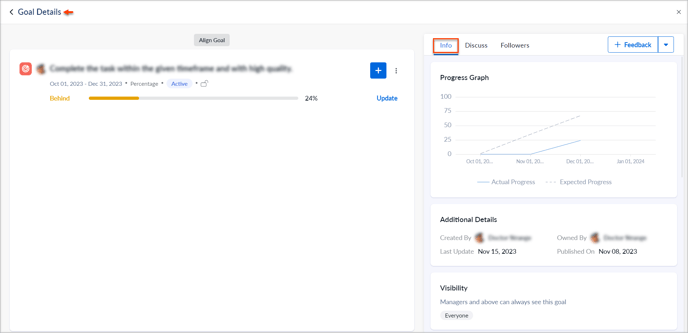
- Activities show the Goal progress updates and status history. You can filter the activities as required.
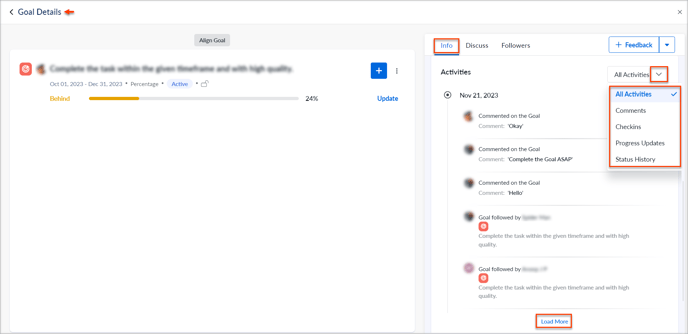
Discuss
You can discuss the Goals with other employees in the organization.
- Click Discuss on the right.
- Type your comment and click Submit.
- Click the Overflow
 Menu to edit or delete the comment if required.
Menu to edit or delete the comment if required.
Note: You can edit and delete your comments only.
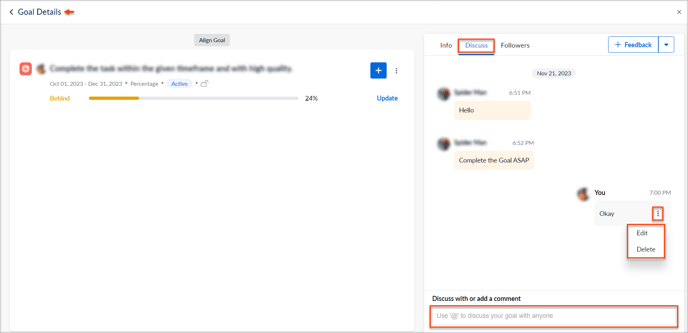
Followers
You can view followers of your Goal.
- Click Followers on the right.
- Click the Delete
 Icon to remove the Goal follower if required.
Icon to remove the Goal follower if required.
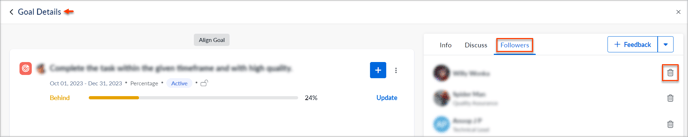
You can also view other employees' Goals details.
Navigate to Home > Goals > Goals Directory.
Note: You can view other employee’s Goals details only if the employees have set the visibility to Everyone. Learn more in Create a Goal.