Assign learning
Tutorial ![]()
Authors can assign learning to learners after publishing it, selecting members and groups as required. While assigning, they can set the due date for learning. They can edit the due date or remove it at any time. They can also mark learning as mandatory, making it a required training that learners must complete.
After assigning learning, the Insights tab appears beside the Learners tab on the course or learning path details page.
|
For Engagedly V1, navigate to Learning from the top.
|
For Engagedly V2, navigate to Apps on the left pane and select Learning.
|
- At the top right, click Manage Resources.
2. Click Authored by you and select a learning as required.
3. Click Assign and select Assign to Members or Assign to Groups as required.

Assign to members
You can assign learning to any employee of the organization.
4. Follow steps 1 to 3.
5. In the drop-down, select My Org, My Team, or My Entire Team as required.
6. Select the employees manually or in bulk, and click Next.

7. In the Assignment Settings tab,
Note: You cannot set a due date and mark the assignment mandatory for a compliance course.
8. Click Assign.

Note: The options Assign Courses Progressively and Assign All Courses at Once are available only when you assign the learning path. You can select any option as required.
Assign to groups
You can assign learning to the specific groups created in your organization.
4. Follow steps 1 to 3.
5. Select the groups manually or in bulk, and click Next.
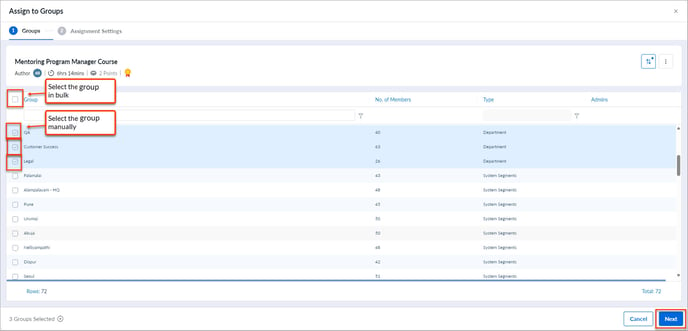
6. In the Assignment Settings tab,
- Toggle the Set due date option to enable or disable it.
- Toggle the Mark Assignment as Mandatory option if required.
Note: You cannot set a due date and mark the assignment mandatory for a compliance course.
7. Click Assign.
Edit or remove due date
After setting the due date for learning, you can edit or remove it for the individual learners at any time.
4. Go to the Learners tab, hover over the Due Date field, and click the Edit ![]() Icon for a learner.
Icon for a learner.
5. Click the Calendar ![]() Icon to edit the due date or enable No Due Date to remove it, and click Save.
Icon to edit the due date or enable No Due Date to remove it, and click Save.
Note: You cannot view the due date for a compliance course.

You can also import learners into the learning. Learn more in Import learners.
After assigning learners to learning, you can track their progress and export reports.

