Create and share a career aspirations survey
Understanding and addressing employees' career aspirations is crucial. When employees are unsatisfied with their current roles, they explore alternative positions within the organization or aim to develop specific skills for career advancement.
Admins can create a career aspirations survey tailored to each employee's unique ambitions, learning requirements, and aspirations. This approach fosters employee engagement, satisfaction, and strategic workforce development. This helps them analyze their career goals and create a relevant IDP.
Note: If the Growth module is enabled for your organization, you can create a career aspirations survey. Learn more in Enable or disable a module in Engagedly.
Navigate to Settings > Growth > Settings.
- In the Career Aspirations field, click Set-up Questionnaire.
The Self Discovery - Questionnaire pop-up appears, consisting of
- Role Satisfaction
- Growth Areas
- Skills
- Known Gaps
- Interests
By default, all five sections are enabled.
Note: If you disable any section, it will not appear in the survey.
- In the Role Satisfaction section, you can edit, delete, or add the options if required.
- In the Growth Areas section, the employee’s current role is pre-filled. The employees can view the job titles of your organization in the Desired Role drop-down.
- The Skills section is a multi-selection question.
Note: Skills added to your organization's library are available in the drop-down. Learn more in Create and manage skills.
- The Known Gaps and Interests sections have a text box for employees to add comments.
Note: The Share Survey option is enabled only after the questionnaire is set up.
3. Click Save at the bottom right.
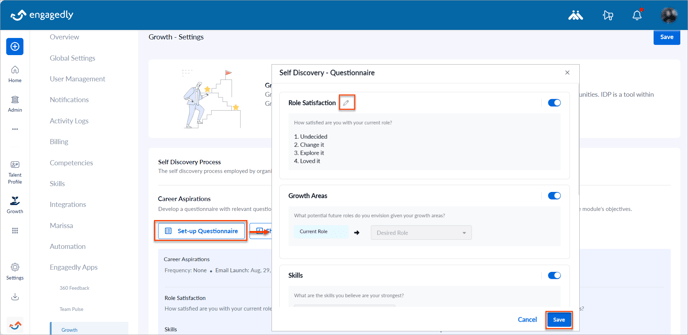
Note: The questions are not mandatory. Employees can submit the survey without answering or partially answering the questions.
4. Click Share Survey to share a career aspirations survey with employees.
5. Set the recurrence pattern for sharing the survey as required: Monthly, Quarterly, Bi-Annually, and Yearly.
6. Set the date for the initial survey distribution and click Save.
Note: There is no end date for the career aspirations survey.
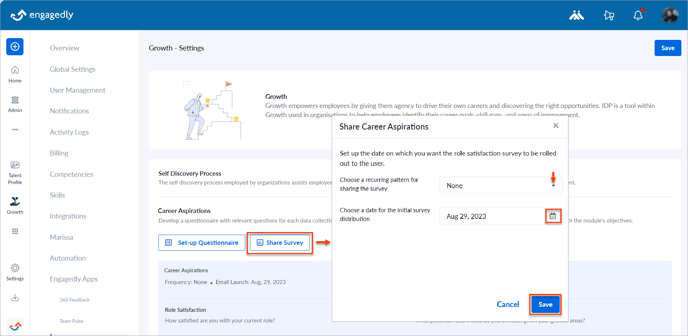
You can edit the career aspirations survey anytime.
Click Set-up Questionnaire and hover over the section and question to edit them.
Note: You cannot add more questions to it.
After sharing the career aspirations survey with employees, they can start responding to it, and you can view their responses.